Occasionally, you may find yourself wanting to mass unfollow on Twitter (X). Whether it’s due to the invasion of many spam bots taking over what were once legitimate accounts, or you just want to get rid of the accounts you follow but don’t engage with you, it’s a viable tactic.
The thing is, not many people know how to mass unfollow on Twitter (X). While it can be a great idea under certain circumstances, X hasn’t made it exceptionally easy. Furthermore, some people argue that X doesn’t actually want users to mass unfollow.
In this article, we’ll take you through the different options for mass unfollowing on this platform while also discussing Twitter’s official views on the matter. Let’s get into it.
Tabla de contenidos
Why Would You Practice Mass Unfollowing?
There are many potential reasons why you might want to learn how to mass unfollow on Twitter (X). Some of the most common reasons include the following:
- Preserving the ability to curate their own feed – People may unfollow accounts en masse to maintain a certain amount of control over their newsfeed.
- Unfollowing inactive accounts – In some cases, it may become necessary to unfollow a large number of accounts that are no longer active.
- Unfollowing accounts after a trend – Sometimes, people may follow a large number of accounts during a trend, only to find after the fact that they actually have nothing in common with those accounts. In these cases, mass unfollowing is a relatively common practice.
- Unfollowing bots and spam accounts – at certain times, bots and spam accounts become relatively common. Spam accounts may even buy existing, legitimate accounts to use for their less honorable purposes. This is another common reason for mass unfollowing.
Pros and Cons of Mass Unfollowing on Twitter (X)
| Pros | Cons |
|---|---|
| Cleans up your feed | Potential to damage relationships |
| Increases focus | Loss of potential connections |
| Saves time | Negative impact on engagement |
| Reduces information overload | Addiction to numbers Risk of account limitations |
Twitter’s Views on Mass Unfollowing
Many people argue that mass unfollowing on Twitter (X) goes against their terms of service.
X strongly discourages mass unfollowing, and if you follow or unfollow accounts en masse, you can quickly pick up account penalties.
Bulk following or unfollowing activities are referred to as follow churn and are not only discouraged but also contravene the terms of service. It may lead to restrictions on your accounts or even a suspension. Your daily following or unfollowing limit is 400 if you have a standard account and 1,000 if you have a verified account.
It’s important to note that mass unfollowing or following using automation tools is entirely forbidden. This too can result in penalties or even suspension of your account.
X (Twitter): How to Mass Unfollow Manually
Mass unfollowing manually is the least time and energy-efficient option, but that doesn’t make it undoable. This is mainly because Twitter doesn’t have an unfollow-all option. You also can’t select a range of accounts to unfollow at the click of a button.
Instead, you’ll have to take the slower tack of unfollowing them one at a time. In case you’re unfamiliar with how that works, here’s a quick overview:
- Log in to your Twitter account on a web browser or mobile app.
- Go to the profile of the account you want to unfollow.
- Click on the ‘Following’ button located next to their profile picture or bio.
- A pop-up confirmation window will appear. Select ‘Unfollow’ to confirm.
- Repeat steps 1-4 until you’ve finished unfollowing all the accounts on your unfollow list.
How to Unfollow Everyone on Twitter Using Tools
When you want to mass unfollow on X, there are far easier and more efficient ways to do it than going through the profiles you follow manually. Let’s take a look at a couple of the options available to you.
Option 1: Web-Based Tools
Web-based tools are some of the easiest ways to practice mass unfollowing on X. Many of these tools are a comprehensive bundle of useful tools like mass unfollowing, audience analysis, strategy optimization, and even identifying inactive accounts.
Let’s take a closer look at a couple of the available options:

If you’re looking for the best possible free option, Audiense is well worth considering. It gives you all the tools that you need to quickly and easily sort through your followers, including a range of different filters.
Available filters include things like:
- The age of the account
- If the account follows you back
- The number of tweets the account posts per day
- How many followers the account has
- Whether or not the account is still active
In short, it has all the functions you need to help you find the accounts you no longer want to follow. This makes it ideal for a segmented unfollowing program.
What’s great about Audiense is that, even though it’s free software, it still comes with a plethora of other features, including the following:
- In-depth audience analysis
- Audience segmentation
- Competitor analysis
- Content ideation
- Social listening

Social Dog is another excellent option that can be used from most web browsers. It has slightly more limited filters but still offers the main strokes you’ll need to clean up your X following list.
You can look for accounts that are no longer active, people who don’t follow you back, and more. You can even construct a list of protected accounts that you don’t want to unfollow under any circumstances.
As with Audiense, you get access to a range of additional tools. Some of the tools you get access to include the following:
- Post management
- Follower management
- Social listening
- Account Analytics
- X (Twitter) contests
One major difference between Social Dog and Audiense is that there’s no free plan on Social Dog. However, you can take advantage of a 7-day free trial on any of the plans.

Circleboom is yet another web-based tool that offers some fantastic follower management options. It certainly offers some of the most diverse ways to sort your followers. From verified followers to inactive followers or sorting followers by quality, the options are excellent.
However, it’s worth noting that their “free plan” is essentially non-existent. Yes, you can log into the platform without paying, but you can’t use any of the tools – merely view sample content.
Circleboom is a full social management tool, so you have access to a range of additional tools as well. Some of these may include the following:
- Twitter account management
- Search for new users, influencers, and target audiences.
- Data cleaning
- Mobile app
- In-depth analytics
- Twitter list management
- Data cleaning
- Audience insights
- Social circle growth
Option 2: Browser Extensions:
If you’re looking for a tool with a single use, browser extensions are an excellent option. Below, we’ll detail a few different extensions that you can use.

If you’re using Google Chrome, you can turn to the X (Twitter) Mass Unfollow tool. While it only does one thing, it does it really well. You can easily paste in a list of users that you don’t want to unfollow to ensure you protect your valued accounts.
Then you can either allow it to run until all the other accounts have been removed (which isn’t recommended), or you can use the stop after 1 minute feature. This allows you to remove a certain number of followers once every couple of days.
The great thing about this tool is that it’s 100% free.

If you’re a Firefox user, then you may want to try the Superpowers for Twitter extension. It’s an excellent option if you’re looking for a basic mass following and unfollowing tool.
Unfortunately, it’s limited to unfollowing all, following all the accounts on a search or recommendation page, or liking and retweeting all the posts on an account page.
So, while it’s a workable free option, it’s not the best option if you’re looking for a lot of versatility.
Option 3: Mobile Apps
As we know, many people today use social media from their smartphones rather than their computers or laptops. Let’s take a look at a few of the options that you can use to mass unfollow from your smartphone.
Unfollow JET
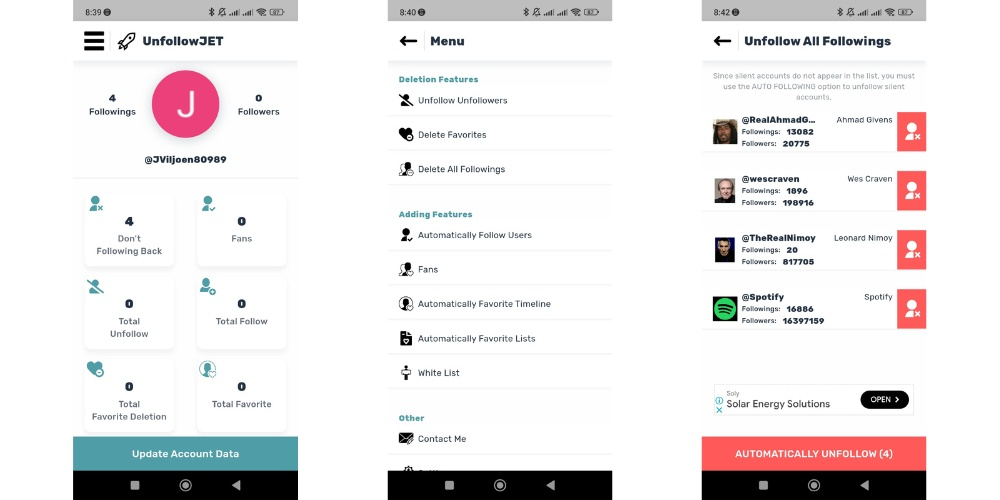
Unfollow Jet isn’t the most commonly-used app, but it’s a fairly good option if you want to mass unfollow on your Android phone.
It gives you a few options, so you can easily choose between unfollowing people who don’t follow you back or deleting all the people you follow.

UnfollowTodayX is another excellent option for Android phone users. It allows you to divide your followers by those who aren’t following you back, those who are inactive, and several other options.
This is also a free tool and offers sufficient options, so you’re not limited to unfollowing all your followers at once.
Limitations for iOS Users
Unfortunately, if you’re an iOS user, your options are severely limited. The apps that work on Android don’t usually work on iPhones. There also aren’t many unfollow apps made for iOS. Your best option is to do your unfollowing work from a computer or Android phone.
Best Practices for Safe Mass Unfollowing
When you intend to mass unfollow on Twitter (X), you need to ensure that you’re following the rules set by Twitter. Here are some of the best practices to help make your experience the best that it can be.
- Practice gradual unfollowing – Rather than unfollowing a large group of accounts en masse, create a strategy for unfollowing accounts. Segment your unfollowing activity to make it easier to follow fewer accounts at a time. Then, leave time in between each unfollowing session to help prevent penalties.
- Use filters to target specific accounts – Depending on the tool you’re using, you’ll be able to filter the accounts you follow to narrow them down. For example, if you want to unfollow people who don’t follow you, you can use the follower filter. If you’re looking for inactive accounts, you can unfollow people who haven’t posted within a certain timeframe.
- Maintain a healthy follower-to-following ratio – When trying to grow and maintain your account, try to ensure that your follower count is considerably higher than the number of people you are following.
Final Thoughts
As you can see, it’s fairly easy to practice mass unfollowing on X (Twitter). As long as you do so wisely, you should be able to do it without worrying about picking up penalties. From browser extensions to web-based tools and mobile apps, the options are plentiful.
Now that you’re ready to start unfollowing accounts on X, you may wish to consider using new tools to help you grow your account. One excellent option is Twenvy, which you can easily try with a free trial.
- A Step-by-Step Guide to Deleting Fake X Followers - enero 3, 2025
- Tips to Boost Your Visibility on X - enero 3, 2025
- How to Use X Polls to Boost Audience Interaction - diciembre 2, 2024

