The internet has allowed us to interact with like-minded people locally and internationally. Tweet chats enable us to have healthy interactions that help build and expose your brand, business, or following. And with about 330 million Twitter monthly active users worldwide, participating in Twitter chats is more exciting than ever. Whether it’s your first time using the platform or you’d like to up your game hosting Twitter chats, here is how to join a Twitter chat.
Table of Contents
What Is a Twitter Chat?

Twitter chats are scheduled or recurring conversations, usually hosted by certain accounts using a unique hashtag. The chat hashtag allows other Twitter users to participate and discuss the predetermined topics. The hashtags designate each chat and often feature a broad topic. A specific sub-topic is chosen on the day the chat is happening.
During the discussion, the host or a moderator posts questions, for example, Q1 and Q2, and the participants will answer and discuss them with A1 and A2 to the questions. The chat usually lasts for about half an hour or an hour.
The questions can range from five to 15, depending on how detailed they are. Hashtags are used when tweeting the questions and the answers. This enables the participants to have a better following of the conversation. Examples of Twitter chat topics include #LinkedinChat and SEMRushChat.
How to Find a Twitter Chat You Are Interested In?

There are several ways that one can use to find a Twitter chat. And before joining a chat, you will first need to research topics relevant to your brand or interest. Participating in a chat where you can freely share relevant information is advisable.
Next, search the topics and look out for a Twitter chat schedule. Many brands and businesses usually share post publications that include chat schedules. Other ways one can find meaningful conversations on the platform include:
- Tweet reports directories that contain a search function that helps users to narrow down their preferred topics by industry.
- Tracking hashtags are related to your brand or interest.
- Going through popular hashtags and looking out for chat pop-ups of related topics.
- By following your favorite brands or influencers and seeing their participating chats.
- Inquiring from your participants about the chats they follow or engage in.
In addition, the best Twitter chats to join are #AdWeekChat, #TwitterSmarter, or #WomenInTechChat.
How to Join a Twitter Chat?

Joining a Twitter chat is possible for anyone with a Twitter account. Go to your Twitter profile, click on the search icon, and type in the chat hashtag during its scheduled time. And participate in the discussion by tweeting your responses with the chat hashtag or directly to the tweet. However, just as you don’t walk into a room and start talking immediately, you must be responsible and friendly while participating in the chat. Here are Twitter chat etiquette tips to remember during your first chat.
- Research the topic or questions, especially if the host shared them before the chat began.
- Have your introduction on the chat ready. Chats usually start with a round of intros.
- Alert your followers to the participants so they will not be surprised by the number of tweets on your Twitter space.
- Once you have established your participation in the chat, maintain the conversation levels and follow the community rules.
- Ensure you don’t miss a question due to much engagement in side conversations.
- Be generous in sharing your information and resources. Like, retweet, and comment on what other participants are sharing. People are more responsive to interactions.
- However, you don’t have to respond to every new quote or tweet. Engage with others to build your social networks and target audience.
- Twitter chat is a feature for having a public conversation. Proofread your responses before tweeting. Your answers are likely to be retweeted or used as social media posts. Proofreading your posts will make you look knowledgeable and professional.
At the end of the chat hour, the host will wrap up with a conclusion and thank the participants. You can continue conversing in person with other users in the side channels. In addition, don’t let the engagement you’ve had on the chat waste away. Look at the private Twitter list and follow the relevant and most engaging accounts.
Tools for Participating in Twitter Chats
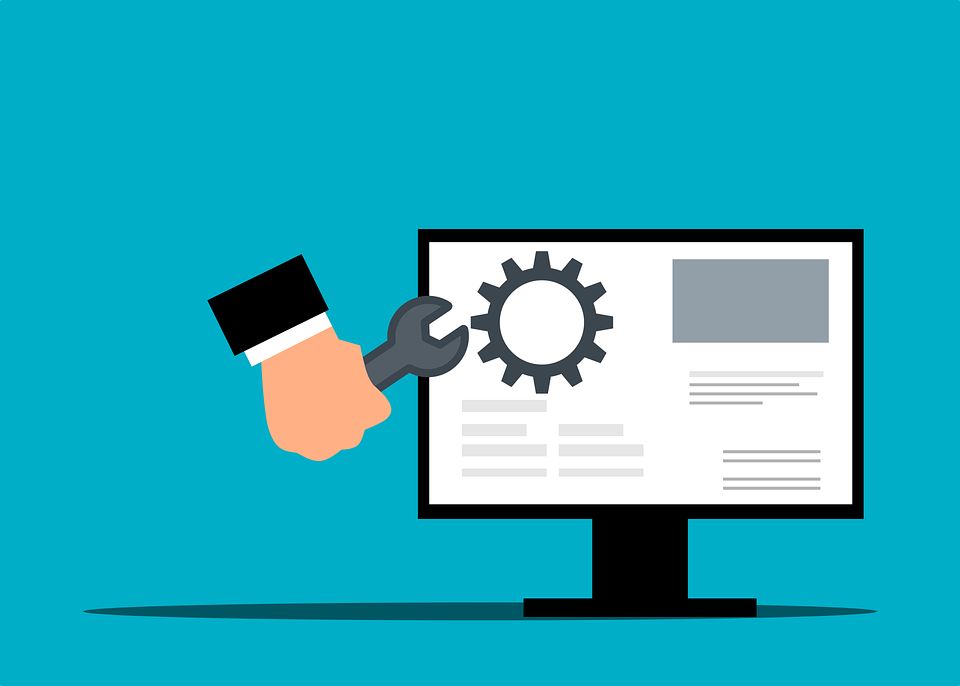
There are several tools one can use to participate in a Twitter chat. And entering a hashtag into the Twitter search icon is the most basic level of participating in one. However, there are other tools that one can use to help them organize and filter tweets into a stream for more effortless conversations. Some of these Twitter chat tools include:
- Tweetchat. This is a simple but powerful tool that one can use to interact quickly and reply to tweets. Once you have connected it to your Twitter account, you can keep up with the fast-paced conversations as it refreshes and updates the chats in real time.
- Tweetdeck. Since Twitter owns the tool, Tweetdeck seamlessly integrates with your Twitter account as a login.
- Storify. This tool can be beneficial, especially after the chat is over. Its features will enable you to review the conversations to check what you might have missed or track potential customers. In addition, Storify can help you create a chat recap as a host. Just add the hashtag to the Twitter column that appears on the right and drag and drop the tweets into your story column to organize and build a story of your chat.
- Hootsuite. This tool provides a great way to organize your social media profiles or searches into a stream you can easily manage.
Conclusion
Twitter chats allow real-time engagement between brands and their target audience. Remember that it may be trial and error before finding the proper tweet chat for you. Be consistent and combine real-time posts and scheduled social media content to captivate your audience.
- Should You Buy Twitter (X) Followers in 2024? - May 23, 2024
- The Best Twitter Growth Strategies for 2024 - May 23, 2024
- How to Promote Your Tweets and Improve Twitter (X) Impressions - April 22, 2024

