Looking to gain insightful feedback from your Twitter followers? You should try using Twitter polls.
Twitter polls, a feature launched by Twitter in 2005, provide a unique way for brands to generate feedback and increase engagement from their genuine followers on Twitter.
Compared to other ways of gaining feedback on social media accounts, such as reviews, forms, or surveys, a Twitter poll is easy to create and also gives you results in real time. Besides, Twitter polls are fun and interactive, and they can also be retweeted by users, increasing their reach.
So, thinking of using Twitter polls as part of your Twitter strategy?
Here’s everything you need to know on how to create Twitter polls and make the best out of them.
Table of Contents
What Are Twitter Polls?
A Twitter poll is a feature that allows you to ask your target audience a question in the form of a tweet and gives them four possible responses to choose from. Other important features of polls on Twitter include:
- The poll question has a 280-character limit, while each of the four poll options has a 25-character limit.
- Any Twitter user can take part in a poll, but they can only cast one vote for each poll.
- A creator of a poll cannot vote in their own poll.
- Polls have a lifespan of up to 7 days, and the time left to vote, the number of people who have voted, plus the results in terms of percentage are available to the public.
- The identity of the real people who have voted in a poll is kept private, but once the poll is complete, the results are available to the public.
There are many advantages of using Twitter polls for your brand. For starters, when done right, polls on Twitter can help you gain lots of valuable data about your potential followers and customers.
Other notable benefits of using Twitter polls include:
- Quick and fast – Polls make it super easy for worldwide followers to share their opinions as they are embedded in tweets meaning you don’t have to direct your audience to answer the questions on a different page. This also means they don’t take up much time, as they only take a few seconds to answer.
- Flexibility – A poll duration can be set for up to 7 days, giving your audience enough time to give their answers. Further, since the polls have a maximum of four response options, you can gather more information compared to polls that only have a yes or no response.
- Privacy – The anonymity of Twitter polls is another factor that increases the chances of participation from your high-quality followers. Answers given to the poll are anonymous, and once a Twitter user votes, their participation isn’t revealed to other active users or the creator of the poll. This is a huge advantage to Twitter users as it keeps brands from targeting them with promotional messages.

How to Make Twitter Polls?
Anybody can create a poll on Twitter. Polls can also be created from mobile iOS or Android apps or on a desktop.
If you’re wondering how to get started with polls on Twitter, here’s how you can create a Twitter poll in eight easy steps.
- Log in to your Twitter account.
- On your mobile app, click on the Create Tweet box found in the top right corner of the Home timeline. If you’re using a desktop, click on the Tweet button found on the navigation menu on your left.
- On the dialog box that pops up, select the Add Poll option to add a poll to your Tweet.
- Type your poll question, and remember the question has a 280-character limit.
- Next, choose your poll options by adding your responses to the choice boxes provided. Your poll must have at least two options. To add additional options to your poll, click on the +Add a choice icon. Each option has a 25-character limit. You can make the choices more interesting and fun by using emojis or symbols.
- To change the duration of the poll from the 1-day default duration, adjust the days, hours, or minutes. The minimum and maximum length of a poll is 5 minutes and seven days, respectively.
- You can also choose who should reply to your poll from the default setting of ‘everyone can reply.’ Simply tap on Who can reply and choose your preferred option.
- Post your poll by clicking on the Tweet icon.
Engaging Twitter Poll Ideas to Try
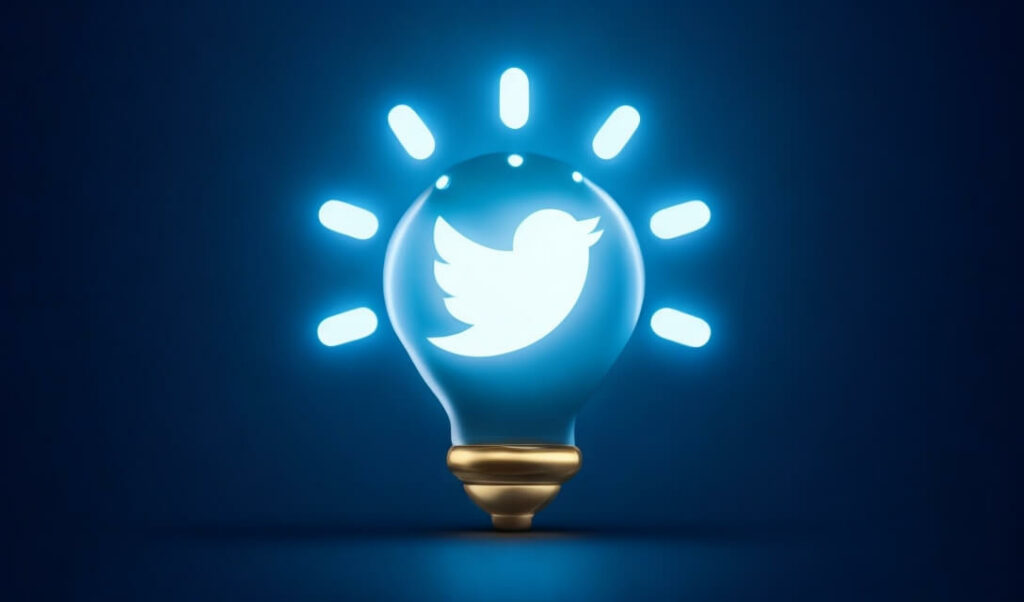
Unlike tweets, Twitter polls aren’t an overused feature on Twitter. This means that you have a higher chance of engaging Twitter followers with your poll than a tweet.
Tweets often get lost in the clutter, so using polls will likely get you more engagement and reactions than asking the same question on a tweet.
In addition to fueling engagement, polls create a sense of community, help build relationships, and are essential for getting valuable insights about your audience.
To get more reactions from your poll, ask questions your followers can answer. Genuine Twitter followers will be excited to give their opinion on a question, provided the question is straightforward and easy to answer. For instance, asking specific niche questions may not inspire engagement. Besides, ensure you answer any comments left on your polls by your followers if you want to keep the conversation going.
To help you get started with Twitter polls, here are seven polls ideas you can try.
Use Polls to Get Feedback on a Product
Requesting product feedback on a social media platform like Twitter doesn’t have to be an uphill task. With polls, you can ask four option questions that are based on your product’s features. You can also create a poll to get to know how people would feel about changing or adding a new feature to your product or service.
Another idea is to ask your audience what they like best about your product or areas of improvement.
Ask for Predictions
One of the popular ways of using polls on social media networks is to ask for predictions.
For instance, ask your audience who will win in the College Football National Championship, which player should play in the NFL game, or who should win in the local talent competition. This helps build conversation and also increases engagement.
Generate Conversation Around a New Product
Are you launching a new product? You can generate buzz around it with the help of a Twitter poll.
For instance, ask for the name suggestions of the new product or ask your followers what feature they would like included in the new product. You can even ask how much followers would be willing to pay for a product upgrade.
Get Help Choosing Content Ideas
Use Twitter polls to ask your audience what content topics they find interesting. If you’re holding an event, ask your social network which speakers should be invited or the topics the event should cover.
This provides a fun way for your real followers to be part of your content creation process and also gives you feedback on topics your audience finds most engaging
Have Some Fun
Polls aren’t always for asking for feedback or opinions. You can use them to show your brand’s sense of humor. Some few ways to have fun with polls include:
- Turn your Twitter poll into a game
- Pose a funny quiz
- Ask your followers to fill in the blank
- Ask followers to settle hot debates
- Ask about controversial topics
- Ask followers to choose their favorite products, holidays, players, or movie characters
Keep Up With Hot Topics
A poll can keep the conversation going on a trending topic or major current events. Use Twitter polls to start a conversation around a trending event or a viral hashtag.
Most of your active followers will already be aware of the topic, so you just need to fuel the conversation. Just make sure the topic is relevant to your brand.
Market Research
A quick way to get valuable insights about your potential customers’ habits or pain points is to use a poll.
Ask questions that are aimed at getting valuable data on your audience’s preferences or needs. You can then use this information to improve your product or inform your product offering strategy.
Best Practices for Twitter Polls
Now that you have a few ideas to use for your Twitter polls as one of your marketing strategies let’s look at how you can make your polls more effective using the following Twitter polls best practices.
- Ask straight-to-the-point questions that people can answer in a few seconds.
- Make polls fun by adding some humor to encourage participation.
- Create timely polls that are based on the latest trends or seasonal events to increase engagement.
- Pin your poll on the top of your Twitter profile page to increase its reach.
- Ask your real followers to retweet the poll.
- Consider using hashtags in your poll to create more impact.
- Ask your target audience to add more answer options on Twitter chat that you might have left out in the poll.
- Make sure you acknowledge comments on your poll.
- Embed polls in your blog posts to drive traffic to your Twitter profile.
Conclusion
If you haven’t used Twitter polls yet as part of your marketing strategy, you’re missing out on an excellent opportunity to engage with your audience. Twitter polls help you improve relationships with your followers, build brand awareness, and increase your social media presence while also creating a more engaged community.
The ball is now in your court. Try polls on Twitter and let us know how it goes in the comments section below.
- How Long Does X (Twitter) Blue Verification Take? - October 2, 2024
- How to Mass Unfollow on X (Twitter) - September 18, 2024
- Best X (Twitter) Growth Tools in 2024 - September 18, 2024

