Twitter is one of the best platforms for promoting the business and building a brand. Since it is popular, simple to use, and flexible, any influencer should consider spending some time on this social network.
Twitter is a spot where you can get much more results if you have a strong reputation and branding that are associated with your handle and display name, so choose it wisely.
However, it is never too late to change Twitter handle and update your Twitter account to gain more followers.
Table of Contents
Why Is Your Twitter Handle Important?

People have a propensity to equate brands with names, which can either make or break a business. When users build their first Twitter account, they may underestimate the significance of the Twitter username, or they may radically alter the strategic directions. This is why it is important to always come up with a new and unforgettable name that people can recall.
Fortunately, Twitter username or handle may be modified such that new branding and profile campaigns have a greater impact.
Should You Change Your Twitter Username?

Changing your name on any social network is typically a simple process, but you may wonder if it is the right choice. Some Twitter accounts need a little sprucing up to get started, and changing the handle can be a good place to begin. This will raise the number of people who support you or help to sell the brand you are attempting to promote.
Choosing a new Twitter username, on the other hand, has certain consequences, such as losing followers or seeing your tweets skipped because people will not identify your profile with your old username.
If you are trying to rebrand yourself or your company, changing your name could be the boost your Twitter profile requires.
How to change twitter username?
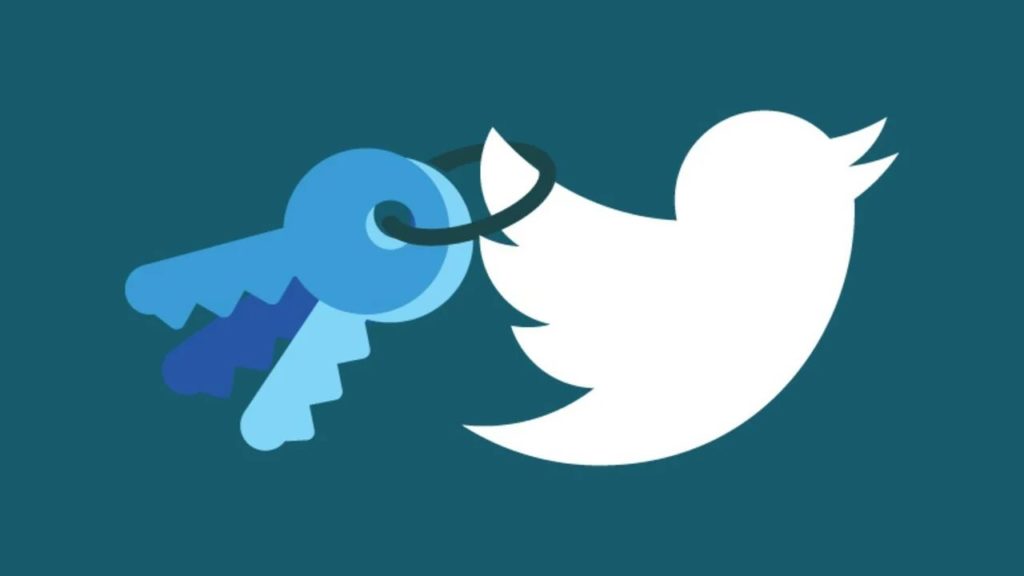
Changing your Twitter handle or username is a quick process that can be completed in a few simple steps. On any smart device or desktop, you can update the username and other details on your Twitter profile.
Consider your existing followers, the best unique name, and the brand you are attempting to build before changing your name. Also, changing the name can be very helpful, but it should not be done too often.
Changing Twitter Handle on Mobile Apps

You can update your Twitter details and username on any smart device, depending on your preferences. To get started, all you need is the Twitter app and your Twitter account.
Here’s what you ought to do:
- Select Settings and Privacy from the menu on the left side of the screen.
- There should be a “Username” option available under the “Account” tab.
- Change your Twitter @ and click “Save”.
Changing Twitter Handle on Desktop

You can also change your Twitter username on your desktop using a browser and logging on to your Twitter profile page. There are three dots on the left side of the screen that help you see more choices on your Twitter profile and change your account information.
You can update your username or handle here:
- Go to “Settings and Privacy”
- Click “Account,” then “Username”
- Update the username and save.
The new name should be visible next to your profile icon almost immediately, but it can take a few minutes for Twitter users to simply see a new username. Since users can now see a different username, the updated details will have an effect on replies or direct messages.
To conclude, updating your Twitter handle and display can be an excellent way to raise your profile and advertise your brand. However, make sure to update your existing followers and other social media accounts and ensure that everybody knows the new name is really you.
- Should You Buy Twitter Followers? - January 8, 2023
- What is The Follow Limit on Twitter? - January 8, 2023
- Twitter Auto-Follow – What Is Auto Following and How Does it Work? - January 8, 2023

