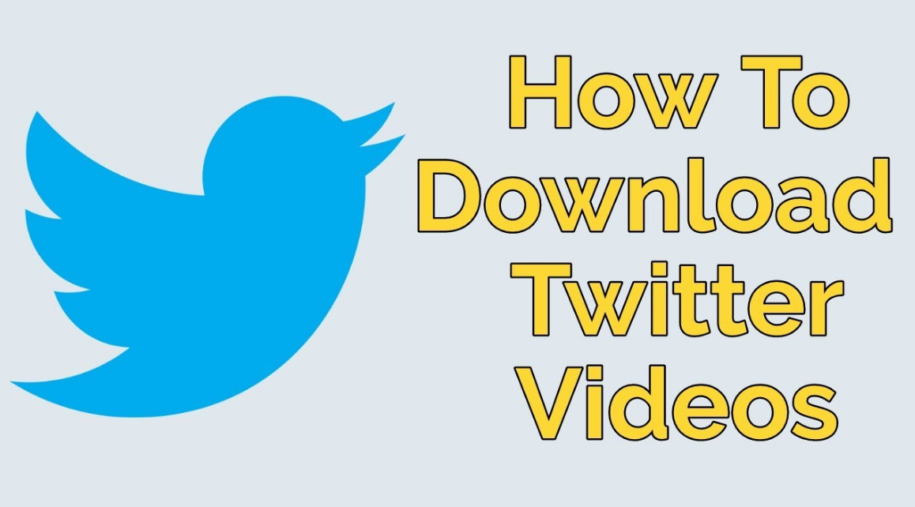Ever saw an influential video on Twitter and hope you could download it? Twitter has 186 million active users sharing interesting videos and photos! But some of you might wonder how to save Twitter videos or instead download them! It is always nice to have videos you like in your gallery to reference them if you want to talk about an influential matter. There are different methods to download a video from Twitter. The technique is different for Windows, Android, and iOS devices. In this article, we will let you know how to download Twitter videos through various devices. Are you ready? Let’s begin!
Table of Contents
How to download videos from Twitter?
There is a different procedure to download Twitter videos from each platform. Here, we are going to discuss how to download videos on Android, iOS, and Windows.
How to download Twitter on Windows
To download Twitter videos on Windows, you have to follow the steps mentioned below:
Step 1: Log in to your Twitter account
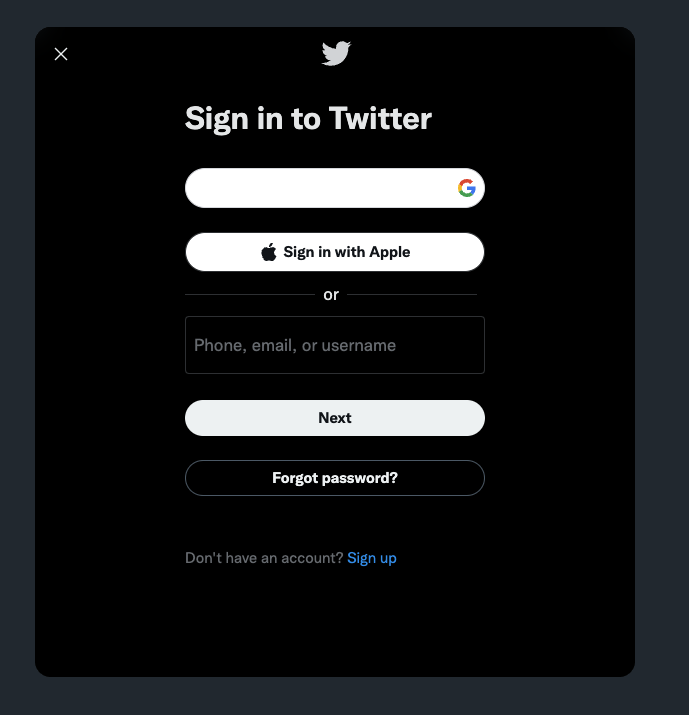
To download the video on your computer, you have to log in to your Twitter account and search for the video you want to save.
Step 2: Copy link address
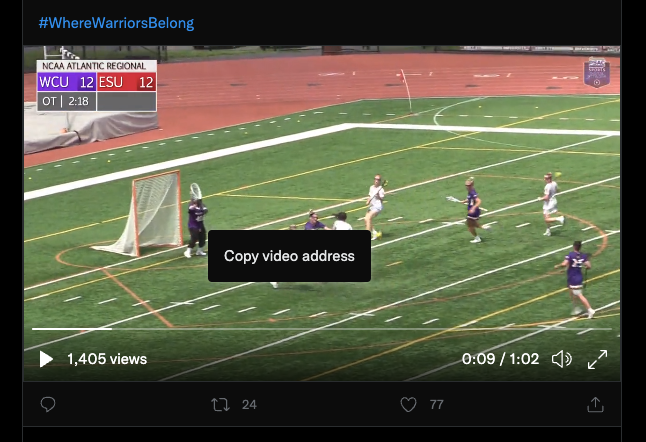
Once you find the video you want to save, you have to copy its link address. To do so, you need to right-click on the video. A menu will appear with multiple options to choose from. You have to select the copy link. Once you click on the copy link option, the video will be saved onto your clipboard.
Step 3: Go to https://twittervideodownloader.com/
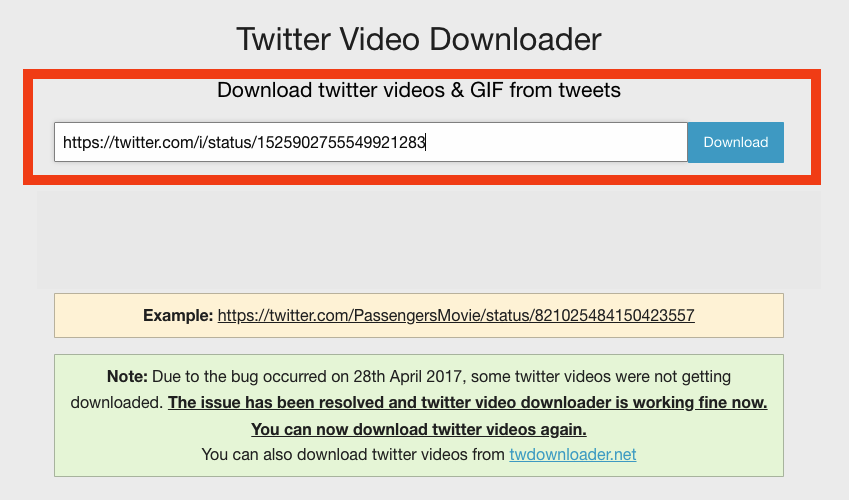
To download the video, you need to open another browser and go to https://twittervideodownloader.com/. This website is a video downloader, where you have to place the video URL. You will see a command box where you have to paste the video link. You will have to right-click on the tab and paste the link.
Step 4: Download Video
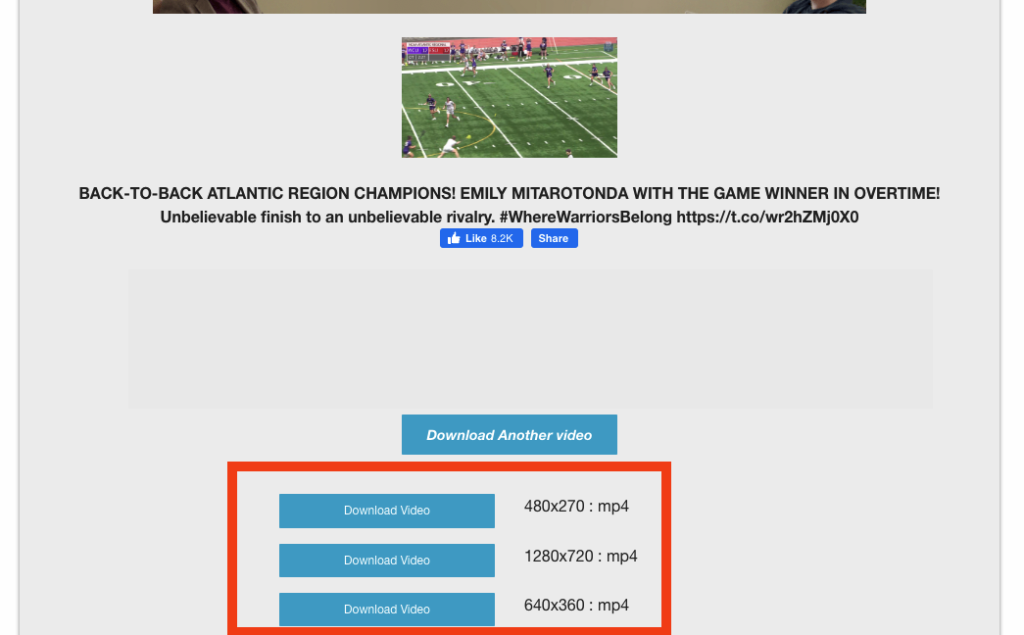
When you search for the video after pasting the URL, two options will appear. You can either download low-quality MP4 video or download high-quality MP4 HD video. You have to right-click on the option of your choice and click the save link as an option. You will be presented with a Windows downloader option; select one that your computer supports. It will take a few minutes for the video to download, depending upon your internet connection speed. You can save the video wherever you like.
Download Twitter videos on iOS devices:
Here are a few steps to download videos on an iOS device; you need to follow each step precisely.
Step 1: Download the MyMedia app
To begin the download process, you must have the MyMedia app downloaded on your iPhone or iPad. You can simply download this app through an App Store. It will take a few minutes to download; hence, be patient.
Step 2: Go to your Twitter account
You have to go to your Twitter account next and search for the post with the video you want to download. When you find the video, open it on full screen. Avoid clicking on the hashtags; click on the option next to comment and like. You will see three options; you have to click on the share tweet via option. You have to save the link and copy it to your clipboard.
Step 3: Go to the MyMedia app
You have to go to the MyMedia app next and search for www.TWDown.net. You will see an enter video option there. You simply have to paste the video link and click enter. Next, you have to click the download button and go to the media option at the down bar. You will find the saved video option.
Download Twitter videos on Android devices
To download a video on an Android device you have to follow these simple steps:
Step 1: Download +Download app
The initial step is to download the +Download app through the Play store on an Android phone. It acts as a video and GIF downloader.
Step 2: Go to your Twitter account
You have to go to your Twitter account after downloading the +Download app and search for a video you want to download.
Step 3: Download Video
Once you find the video you want to download, you have to hold your finger on it, and the share option will appear. You can also click on the option besides the comment icon to access share options. You have to select the share tweet via the option; the +download app option will also appear.
Step 4: Download via +Download app
You have to select the +Download app option, and if the download is not starting automatically, you have to allow it. The video will save in your gallery or desktop; you can share it with others quickly now.
Conclusion
How to download Twitter videos is no rocket science. You can do it easily by following simple steps. You do need additional software to download the videos. However, the procedure is simple, and anyone can get the hang of it. You must follow all the steps mentioned above precisely, and you will achieve your goal. Get 100% organic reach on Twitter including niche-specific engagement and more from Twenvy!
- Should You Buy Twitter Followers? - January 8, 2023
- What is The Follow Limit on Twitter? - January 8, 2023
- Twitter Auto-Follow – What Is Auto Following and How Does it Work? - January 8, 2023