Twitter is a fantastic social platform for boosting your brand and exposing it to the masses. However, you may need a little help when it comes to increasing your follower count, and this is where Twitter ads come in.
So, how do you use Twitter ads to gain followers? This article contains all you need to know about using Twitter ads.
Table of Contents
Types of Twitter Ads
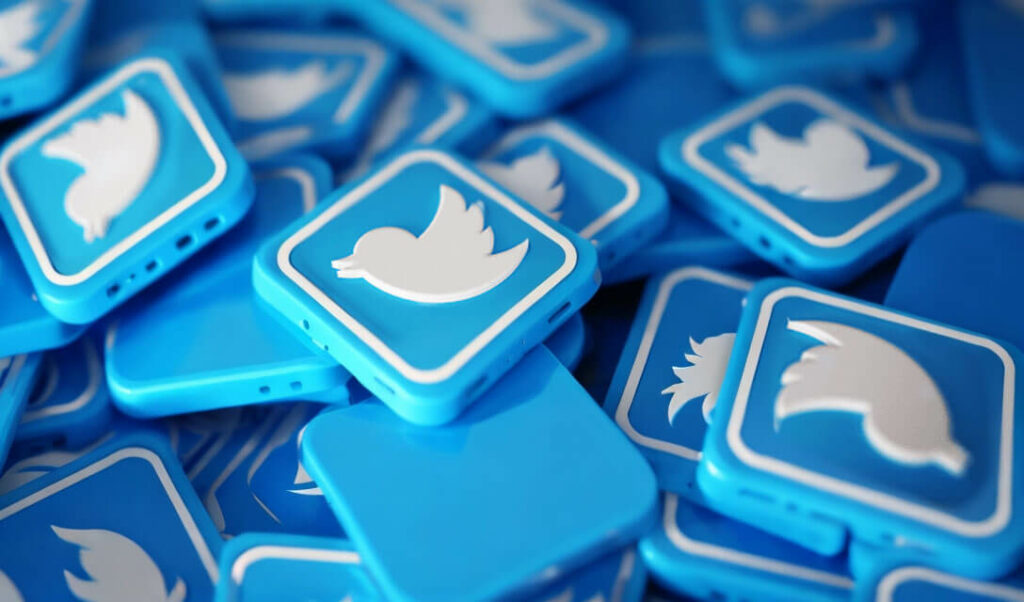
A successful advertising campaign requires the appropriate Twitter ad format. Therefore, it is important that you make the right decision to ensure you reach your goal. Fortunately, Twitter offers various ad types you can choose from. Here are the types of Twitter ads.
Promoted Ads
Promoted ads are typically referred to as “Promoted Tweets.” These tweets are basically regular tweets, but Twitter pushes these tweets to users who are not following your brand. The Promoted tweets have the label “Promoted” at the bottom so that Twitter users can distinguish them from organic Tweets from accounts they follow.
Follower Ads
Follower Ads, once called “Promotion Accounts,” can be used to promote your Twitter account. Using this feature, you can reach out to target users who may want your products but do not follow you. Hence, it is one of the best ways to enhance your Twitter growth.
This Twitter ad type will present your account in the “Who to follow” section of users’ feeds.
Twitter Takeover
Twitter Takeover gives you exclusive access to the platform’s most viewed space. This means your brand will be situated as the first ad for the day. Therefore, your brand is shown to users as the first impression of the day.
Furthermore, these impressions increase as the ad spans 24 hours. Due to this premium experience, Twitter Takeover is pricier than other Twitter ad types. There are two Takeover placements you can opt for. These include Timeline Takeover and Trend Takeover.
Twitter Amplify
Twitter Amplify allows you to present your brand via video content using relevant publishers. There are two ways to utilize this ad format; Amplify Pre-roll and Amplify Sponsorships.
Dynamic Product Ads (DPA)
These types of ads help to bring your most relevant products to the customers who need them.
DPA Prospecting allows you to gain new customers by attracting them using the products they require. On the other hand, DPA Retargeting allows you to showcase products that people typically engage with on your site.
Collection Ads
This type of ad allows you to display a collection of product images in one ad. This feature contains one primary image with the rest displayed below it.
Steps to Increase Follower Count With Twitter Ads

Learn Twitter Ad Specs
Learning about Twitter specs is essential for understanding how the social media platform works. Here is everything you need to know.
Twitter Text Ad Specs
- Tweet copy: 280 character count
Ads on Twitter get 280 characters. That said, one link is considered 23 characters, so if your ad contains a link, you are left with 257 characters.
Twitter Image Ad Specs
- Tweet copy: 280 characters
- Picture size: 1200 x 628 or 1200 x 1200 pixels. You can include other features, such as conversation buttons, that allow you to reduce the size of the image. With this feature, you can reduce the size to 800 x 418 pixels
- Aspect ratio: 1.91:1 or 1:1
- Supported file types: JPEG or PNG
- Maximum file size: 5 MB
Twitter Video Ad Specs
- Tweet copy: 280 characters.
- Video size: 1920 x 1080 or 1200 x 1200 pixels. You can include other features, such as conversation buttons, that allow you to reduce the size of the video size. With this feature, you can reduce the size to 800 x 450 pixels.
- Aspect ratio: 16:9 or 1:1
- Maximum video length: 2 minutes and 20 seconds. However, Twitter recommends that you limit your video to 15 seconds or less.
- Supported file types: MOV or MP4
- Maximum file size: 1 GB. However, Twitter suggests that you keep your file below 30 MB
- Thumbnail types: JPEG or PNG
- Maximum thumbnail size: 5 MB
Twitter Carousel Ad Specs
- Slide number: 2-6
- Picture size: 800 x 800 or 800 x 418 pixels
- Video size: 800 x 800 or 800 x 450 pixels
- Aspect ratio: 1.91:1 or 1:1 for images. 16:9 or 1:1 for videos
- Supported file types: MP4, PNG, JPEG, MPV
Twitter Follower Ad Specs
- Tweet copy: 280 characters.
Follower ads generate a follower card automatically; however, this format doesn’t allow for any media beyond your Twitter profile and banner graphics.
Amplify Pre-roll
- Tweet copy: Not needed
- Video size: 1200 x 1200 pixels
- Aspect ratio: 1:1
- Maximum video length: 2 minutes and 20 seconds. However, Twitter recommends that you limit your video to 15 seconds or less.
- Supported file formats: MOV or MP4
- Maximum file size: 1 GB
Amplify Sponsorship
- Tweet copy: Not needed
- Video size: 1200 x 1200 pixels
- Aspect ratio: 16:9 or 1:1 based on publisher content
- Maximum video length: 2 minutes and 20 seconds. However, Twitter recommends that you limit your video to 6 seconds or less.
- Supported file types: MP4 or MOV
- Maximum file size: 1 GB
Twitter Live
- Event page copy: 280 characters
- Video size: Maximum size of 1920 x 1080 pixels. However, the recommended size is 1200 x 720 pixels.
Trend Takeover
- Description: 70 characters
- Hashtag: 20 characters
Trend Takeover +
- Description: 30 characters
- Hashtag: 16 characters
- Aspect ratio: 16:9
- Supported file formats: MP4, JPEG, GIF PNG
- Maximum file size: 15 MB GIF; 5 MB image
Branded Hashtags
- Emoji design: Maximum of 72 x 72 pixels, and the design must be visible at 16 x 16 pixels
Define Your Ad Format
Currently, the Twitter ads manager shows six ads. The first three fall under “create engagement,” while the following three fall under “drive performance.”
Boosting Followers
The goal of these ads is to attract new followers. Advertisements on Twitter consist primarily of sponsored tweets but also of being added to a user’s “people to follow” list. These ads are the primary focus for most.
Video Views
The goal of these ads is to boost the views of tweets containing video content. These ads are useful for promoting videos, but only if the content has been created with a specific Twitter audience in mind.
Tweet Engagements
These are promotional tweets that are meant to get people to like, share, and comment on your content right away. They are great at getting people’s attention but not so good at getting people to follow you.
App Installations or Reuse
These are ads for mobile applications. Presently, mobile devices account for a high percentage of Twitter’s monthly active users, or those who have used the service at least once.
Twitter was initially launched as a mobile service. So, the point of these ads is to get consumers to get apps for their mobile devices or, if they already have, to start using them again.
Website Conversions
Twitter’s advertising efforts now extend beyond their own service. They’re studying user behavior on a variety of marketing platforms and trying out alternatives to Twitter.
That said, when compared to Twitter engagement ads, which use a more roundabout approach to driving traffic to your site, Facebook ads are more effective.
Lead Generation
These ads are fairly standard and designed to attract viewers to fill out opt-in forms. The part about this is that you don’t even have to direct people away from Twitter to access the opt-in form.
Set Up a Twitter Ad Campaign
Firstly, you need to set up an ad campaign. If you had created a Facebook ad before, you should have no problem creating one for Twitter. Even if you have not, the process is pretty straightforward.
Before you begin, set up your Twitter ads account by logging into your account and visiting the Twitter ads onboarding page.
Fill Out the Ad Details
When you set up a campaign, you will be asked for the basic information about it. Naming the campaign should come first. You should give it a descriptive name that clearly states the purpose of the campaign. This way, you’ll always know what it is when you want to use it in the future.
After, decide if you want it to start running as soon as it’s approved or if you want to choose particular start and end dates.
Now, choose your target audience. Depending on your business, you can choose from many targeting choices. Are you trying to sell clothes for men? Then, it might be best only to show your ads to men.
Alternatively, if you are looking to sell to French-speaking users, select from the language options. Ultimately, it is up to you to tweak your ad to fit your audience.
Third, you make a budget. You have to set the most money you’re ready to spend per day.
Remember that you only pay when the ad brings you a new follower. If a person follows you but not through the ad, or if they see the ad but don’t follow you, you don’t have to pay.
Prepare Ad Creatives
The last part of the campaign creation page is the ad creatives area. Here, you can do one of two things.
You can choose from tweets you’ve already sent out or tweets you’ve planned ahead of time, or you can make tweets just for your ads.
Once you’ve chosen or written the tweet you want to use, click the “Save” button. You could also just click “launch” when you’re done if you want to send the ad for approval.
Launch Your Ad Campaign
Now, it is time to launch your ad campaign. If you put any incentive in a campaign tweet, make sure the incentive is still viable.
Second, if you haven’t already tied your payment information to Twitter, you will be asked to do so.
Last is the approval process. Twitter’s approval process is similar to but much faster than Facebook’s one. Once the campaign is ready, you are good to go. This approval process should take less than 48 hours.
Other Working Twitter Ads Practices
Keep Your Ad Content Short
Granted, you have 280 characters for your Twitter ad, but that doesn’t mean you have to use them all. The most successful ads on Twitter use only 50 to 100 characters.
Avoid Mentions or Hashtags
Even though these Twitter features can be very helpful in organic tweets, they are best left out of paid ads. Focus on getting people to click on things that will help you right away, like the “Follow” button or a link to your website.
Work on Your Targeting
When you start your Twitter ad campaign, you don’t want to exclude people who could be good for your business by making the targeting too narrow. Create a plan based on what you know about your target audience, but at first, keep things pretty general.
Use Call-to-Action
Don’t be afraid to point your audience in the direction of the things you want them to do after seeing your Twitter ad. Are you campaigning for people to follow you? Make it clear in the body of your tweet that you want people to follow you.
All campaign objectives are the same in this way. If you ask for what you want, you’re more likely to get it.
Conclusion
From knowing the types of Twitter ads to understanding which ones work for you, there are many components you need to grasp and implement.
By understanding and utilizing Twitter ads properly, you can effectively take your business to the next level by growing your account or attracting consumers to patronize your business.
- How to Promote Your Tweets and Improve Twitter (X) Impressions - April 22, 2024
- How to Go Viral On Twitter (X): A Guide For New Creators - April 22, 2024
- How to Get Twitter (X) Followers Fast - March 7, 2024

