How to use Twitter for business is one of the most common questions we get. Is this social media platform suitable to promote products and services? The short and sweet answer is yes! Twitter is a diverse network with millions of active users and broad audiences. It’s also a go-to marketing platform for many huge and small brands, so why not give it a try?
Aside from being completely free to join and try, Twitter offers numerous other benefits. If you have a personal profile, you already know that there are multiple features to explore, and the base of users only continues to grow from day to day. If you want to learn why Twitter is useful for business, how to set up a profile, and how to use it, tag along.
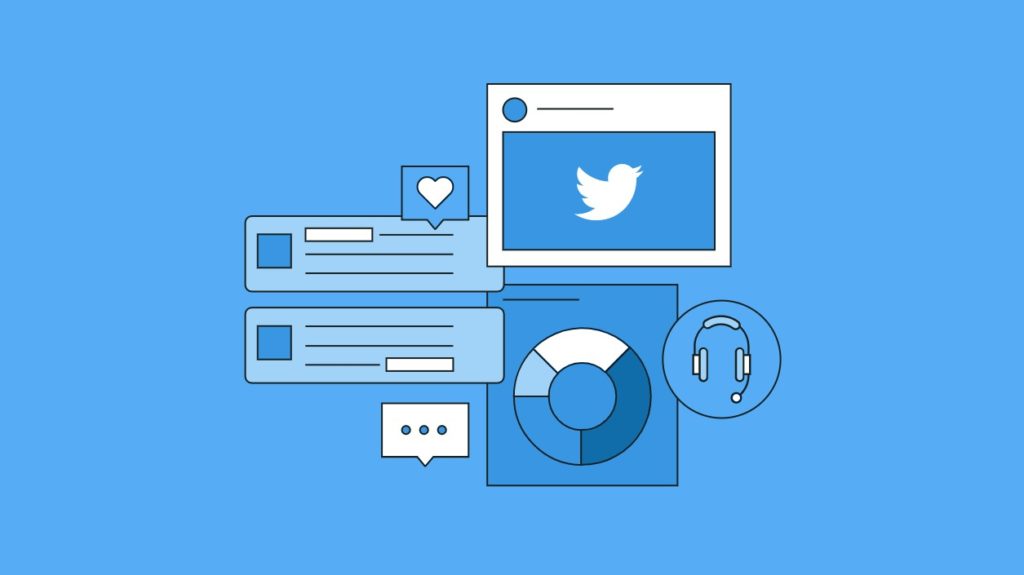
Table of Contents
Reasons To Set Up A Twitter Business Profile
Twitter has over 199 million daily monetizable active users. It’s one of the top trending social networks that can help a large and small business reach a broad audience. If you’ve been considering Twitter for business purposes, here are a few reasons to convince you that it’s the right move:
Acts As A Customer Service
Twitter messages, comments, and Tweets can replace traditional customer service. It can also act as customer support because you’ll easily get in touch with customers who are and aren’t happy with their purchases or your services. Always keep your eyes peeled for Tweets that mention your brand so that you can get in touch with those customers.
Brings You Closer To Customers
Customers love brands that communicate. They will notice your presence on Twitter if you’re active, reply to their comments, resolve their issues, and just chat with them whenever you can. It will help you form a bond, so more and more people will refer your brand to friends and family.
Growing Community
Twitter users come from all parts of the world. This is a growing community that you can use to create your own community and expand it.
It’s Free
This is a free platform to use for growth. Starting out on Twitter won’t cost a thing, and you can only get benefits from joining. Ads are paid; however, not everyone chooses to use this feature.
How To Set Up A Business Twitter Account: Step-By-Step Guide
Business profiles on Twitter aren’t hard or complicated to set up. On the contrary, it won’t take you more than 10 minutes to be done with all the steps.
- Sign Up
Start by opening your preferred web browser and type in www.Twitter.com. Next, click on sign up. Type in your email address, phone number, username, and handle. This social media platform allows you to use one email for one profile. You can’t create multiple profiles with the same email. It’s best that you use an email address that’s meant for your business. The same thing applies to the Twitter handle because this profile will represent your business.
- Verify
When you sign up, Twitter will ask you to verify your account. Then, the platform will send a verification email or a code on your phone number. When you add the code, you can choose Next.
The password that you’ll add to your Twitter accounts, no matter if personal or business, should be easy to remember but not too easy so that everyone can guess them. Make sure that you add capital letters, characters, and numbers to the password, and write it down somewhere in case you forget it.
- Work On Your Profile
- Start working on your Twitter profile. This is the moment when you need to add all the basic info so that your business profile looks great. You should leave a great first impression for Twitter users that will visit it. First, upload a high-quality, high-resolution profile picture. It can be the logo of your business or another great photo that represents it.
- Next, add a header photo. Twitter banners are a great way to attract an even wider audience; therefore, make sure it’s high-quality. You can change this photo whenever you want to.
- Add the location of your business. Some people will want to visit your store if you have one, so include the location, and it will be much easier for them to find you.
- Fill in the bio part. In this section, you should write a short bio about your brand and add relevant hashtags. You only have 160 characters, but that should be enough to fit your brand’s purpose.
- Another part of your profile is pinned Tweets. Write down a Tweet that will represent your brand and pin it. It’s the first Tweet to greet potential customers, so make it an excellent one.
- Fill in your interests. Add the interests that are important for your business to make your profile even more detailed.
- Follow other accounts. Once you set up the profile, you can start following your accounts. In addition, you can follow your friends, family members, and other profiles related to your business during this step.
How To Use Twitter For Business:
How to use Twitter for business? Now that you know how to set up a business profile, it’s time to learn how you can use Twitter features to grow your business and increase sales. Don’t expect instant success, but start working on building a committed community.
- Work On Your Content
Before you start exploring marketing tools and introducing a strategy, you have to work on your content. In other words, you have to create great Tweets that will attract more and more attention. Your followers should feel like you’re talking directly to them, and your Tweets should make them feel special.
Invest in learning more about SEO and how to optimize your Tweets. Hashtags can be very useful when putting together content to post. Research the trending and important hashtags for your business so that more people can see the tweet. Post during different times, and read the reports to see which time works best for your audience.
- Use Twitter Lists
Creating your lists and following other user’s lists can help you be more organized. You don’t want your feed to be full of Tweets that aren’t important and miss Tweets that are important for your brand. That’s why you should create lists on various topics, conversations, and specific accounts. You have a limit of up to one thousand lists, and don’t hesitate to use most of them. Another smart idea is to check the lists of your competitors and potential influencers you want to work with.
- Twitter Analytics
This tool will become your best friend. Results from analytics will not only help you determine your target audience but will also help you determine the best times to post content, and much more. In other words, you’ll find out in which age group your followers belong, which posts did best, follow the posting times, whether your followers prefer images, videos, etc.
Social listening is an integral part of marketing strategies for many brands because platforms such as Twitter can give owners a lot of information for free. As long as you follow and listen to what your audience likes, you’ll be able to fulfill their wishes and increase sales.
- Twitter Ads
Reach all the right users with an ad campaign! This is an efficient way to grow your following, boost your engagement rates, and attract the right customer base. When setting up an ad campaign, you can advertise your business account or specific Tweets. You’ll put in the information regarding the target audience, and you can be sure that your sales will be up, the clicks on your Twitter account, website, etc.
- Twitter Chats
Using this feature can significantly help your Twitter marketing strategy. There is no better way to sell more than having direct conversations with your potential customers. Chats on Twitter will help you connect with your followers, answer important questions, and let them know you care. With this feature, you can talk with several users simultaneously and listen to their opinions on your brand. You can get plenty of free feedback without having to pay for analysis.
You can also announce that you’ll be hosting a chat so that all the other users who want to be a part are ready to join in with their questions.
Conclusion
Should you use Twitter for business? Is this platform the next Facebook, and should your marketing efforts be geared towards Twitter users? Yes, this network offers many possibilities for businesses of all sizes and industries. Moreover, thanks to its numerous following, Twitter is one of the most-used internet outlets for people of all ages.
Creating a business profile is free, and you can do it using the guide we added above. Next, you should create quality, optimized content and use features such as ads, chats, and lists. Finally, read the analytics to see what to focus on, when to post, which age groups to target, and build your marketing strategy on reaching the right audience.
- Should You Buy Twitter Followers? - January 8, 2023
- What is The Follow Limit on Twitter? - January 8, 2023
- Twitter Auto-Follow – What Is Auto Following and How Does it Work? - January 8, 2023

