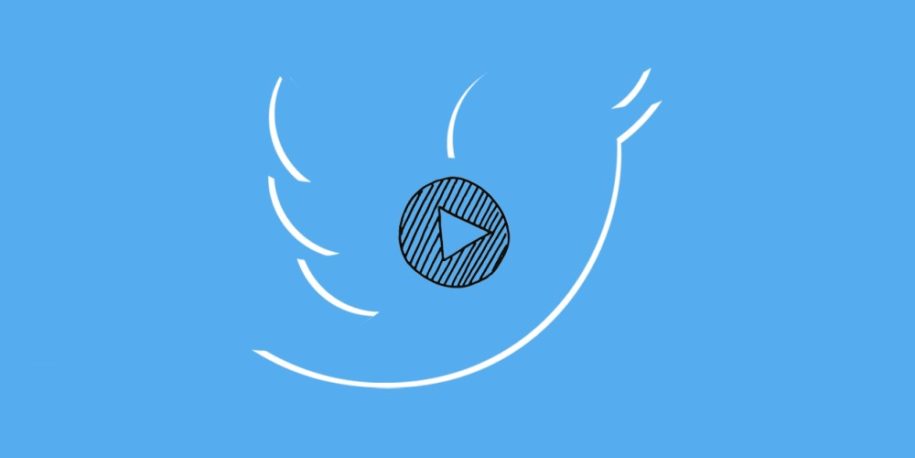Do you want to tweet a video, but you are not sure if it meets Twitter’s allowed video length, video file format, file size, resolution, and frame rate? Worry not because in this short read you will learn about all these and more. By knowing the correct parameters for video tweets, nothing will hinder you from tweeting whatever video you want to tweet.
And when you’re finished, take a look at our other Twitter guides:
Table of Contents
What Are the Video Limits and Parameter the Twitter Impose Right Now?
Twitter is primarily a microblogging website that caters to short tweets and uploads, so it is understandable that Twitter sets limitations on videos its users can post.
Twitter is not a video-sharing site like YouTube and is not as flexible in accepting all kinds of video uploads. But if you tweet videos within its video upload parameters, it might as well be. Here is a comprehensive Twitter video limit list on the latest version of Twitter:
- Minimum Resolution
The minimum resolution for a video tweet on Twitter is 32×32.
- Maximum Resolution
Twitter allows its active users to upload video resolution up to:
1920×1900 in landscape orientation and 1200×900 in portrait orientation.
- Twitter Video Length Limit
How long can Twitter videos be? Twitter videos can be up to 140 seconds in length or 2 minutes 20 seconds. You can tweet video clips shorter than this, but not longer.
If you want to tweet about a video that exceeds the 140-second length limit, though, you could tweet a link to your video uploaded to a dedicated video-sharing site like YouTube.
- Maximum File Size for Videos
The maximum file size for uploading videos on Twitter is 512 Mb. We know that 512 Mb is hardly the size of 4K high-quality video content, but you can always compress your videos with a file resizer if your video file does not meet the required 512 Mb video size limit.
- Maximum Frame Rate
You can tweet videos up to 60 FPS (frames per second). Try uploading videos in the 30-60 FPS range for the best results.
- Maximum Bitrate (Video)
The current video bitrate limit on Twitter is 25Mbps
- Minimum Bitrate (Video)
The current minimum video bitrate on Twitter is 5,000Kbps.
- Maximum Bitrate (Audio)
The current audio bitrate limit on Twitter is 128Kbps
- Minimum Bitrate (Audio)
The current minimum audio bitrate on Twitter is 64Kbps.
- File Format Supported by Twitter
Acceptable video formats on Twitter include MP4 and MOV formats.
Choose to upload video tweets on Twitter in the MP4 format for best results. If your video file is in another format, use a video file converter to convert your video file into .mp4 or .mov formats.
If you are tweeting from a desktop PC, you are allowed to upload video tweets in MP4 files with AAC audio and the H264 format.
How to Upload Videos on Twitter
Twitter has been an important tool for content creation, especially for brands and personalities. Tweeting video content will surely diversify your content and make your Twitter more interesting.
Here are comprehensive guides on how to upload video tweets on your mobile phone or your desktop computer:
Uploading a video tweet through a mobile device
You use your phone mostly for a lot of things on social media. It is about time you learn how to tweet video content through your mobile device especially for those times when you are tweeting on the go. This is how:
- Open the Twitter app on your mobile device.
- Click on the blue ‘+’ icon on the lower right side of your Twitter home screen.
- Now, tap on the blue feather icon to tweet your video content.
- This brings you to the ‘What’s happening?’ tweet box.
- Now, tap on the Media icon in the middle left of the screen. The Media icon looks like a couple of mountains with the sun in the background.
- This brings you to the gallery of your phone. Look for the video you wish to upload as a video tweet. Make sure your video is already formatted to Twitter’s specified video upload parameters and limits. Choose your file and click on it.
- Tap done.
- You will see a preview of your video tweet. Before clicking ‘Tweet,’ compose a proper caption that will go with your video tweet. Be sure you know how to use the best Twitter hashtags for your video tweet for maximum engagement.
- Tap ‘Tweet’ to finish up and upload your video tweet.
Uploading a video tweet through your desktop PC
It is worth it to know how to upload video tweets through your desktop PC. These are the steps how:
- Open a web browser like Chrome or Firefox.
- Go to Twitter.com and log in.
- Click Home and proceed as you would when tweeting except click on the ‘Media’ icon in the ‘What’s happening?’ tweet box.
- This will lead you to find the location of your video upload. Make sure your video tweet is already formatted to Twitter’s specified video upload parameters and limits. Choose your file and click ‘Open.’
- You will see a preview of your video tweet. Before clicking ‘Tweet,’ compose a proper caption and video title that will go with your video tweet.
- Tap the ‘Tweet’ button to finish up and upload your video tweet.
Have Problems with Uploading Video to Twitter?
Sometimes you encounter some trouble when uploading video tweets to Twitter. Here is a checklist of things to cover, so you have a problem-free time uploading video tweets:
Check your network connection.
Make sure you are connected properly to an internet connection whether to a modem or through data whenever you are on the go.
A strong, stable internet connection is quite needed to upload video tweets to Twitter.
Make sure you have the latest, updated version of Twitter.
Go to your Play Store if on an Android device, or the App Store if on an iPhone or iPad. Tap on the Search tab and type Twitter. If you see the ‘Update’ button, then that means you don’t have the latest update to Twitter. Tap ‘Update.’
Having an outdated version of Twitter could be one reason why you have trouble uploading your video tweets. Make sure you turn on the auto-update feature of Twitter in your Phone Settings.
Clear your Twitter data.
Access your Phone Settings and go to ‘Manage Apps.’ Tap on Twitter and then tap ‘Force Stop.’ Select ‘Clear Data.’ Just make sure you still remember your login info to your Twitter account.
Now, allow all App permissions and restart your phone. Open Twitter after your phone restarts, and you will now have no more trouble uploading video Tweets to your Twitter on your mobile device.
Other reasons why you have trouble uploading your video tweet.
- Wrong video format – Make sure you are uploading a video in the MP4 or MOV format only.
- Video too large – The file size limit for video tweets is only 512 Mb. Keep your Twitter video uploads within that limit.
- Video too long – Shorten your video through a video editor if your video exceeds the 2 minutes 20-second length limit.
FAQ’s: Frequently Asked Questions About Video Tweet Uploads
Here are some frequently asked questions that people have regarding uploading video tweets to Twitter:
Q: How do you retain video quality in my video tweets?
A: Record your videos at 60FPS.
A: Make use of the Highest Resolution available.
A: Use MP4. Save your video file in the MP4 format
Q: How do I choose a custom thumbnail for my video tweets?
A: In earlier versions of Twitter, you could choose a custom thumbnail for your videos by accessing Twitter through a web browser. Now, Twitter automatically sets the first frame of your video tweet as its thumbnail.
Q: What are the best video dimensions or aspect ratios for a video tweet?
A: 1280×720 as aspect ratio for landscape.
A: 720×1280 in a portrait video.
A: 720×720 in a square video.
Q: What if I want to upload a video tweet that is longer than the 2 minutes 20-second video tweet limit? Are there any ways I can do that?
A: If your video tweet is longer than 2 minutes and 20 seconds, then upload it to YouTube and tweet a link to your YouTube video. A preview will be uploaded as your tweet and all who click the link will be able to view your longer video.
A: Make a Twitter ad account just to activate the feature of uploading video tweets up to 10 minutes long!
That’s a Wrap!
You now have a concise knowledge about the essentials of uploading video tweets to Twitter. Have fun and be creative with this newfound flair with tweeting and conquer the Twittersphere with delightful things that only you can offer through video tweets.
- Should You Buy Twitter (X) Followers in 2024? - May 23, 2024
- The Best Twitter Growth Strategies for 2024 - May 23, 2024
- How to Promote Your Tweets and Improve Twitter (X) Impressions - April 22, 2024