There are a lot of reasons why someone would want to delete their Twitter account. Here are the most common motives people have for quitting the site.
For one, it might be because you just don’t find sense in using the platform anymore. When all of your friends and acquaintances are already on Facebook and Instagram, why the need to use another networking site? You’re probably just going to see the same things posted on those social media sites.
Another reason to delete a Twitter account could be that you just want to take a break from all the buzz. Twitter is such a fast-paced platform. With over 500 million tweets per day, it’s just so difficult to keep up with. You just want some peace and quiet in your online life.
You could also just want to have a fresh start. Or would like to forget about your youthful silly rants and hope that others would forget about those, too. If nothing is there to remind anyone, all your embarrassing tweets can just fade into oblivion as if they never existed. New account, new you
For businesses that have just closed, also shutting down their Twitter account seems like a sensible next step. Their followers would have just been greatly disappointed if the businesses don’t reply to their tweets and messages anymore. With permanently removing their Twitter presence as well, business owners won’t have to worry about those loose ends any longer.
Well, with whatever reason you have for wanting to erase your profile, we’re here to help you accomplish the task. In this article, we will show you how to delete Twitter account using your PC or mobile and also other ways to keep your deleted stuff stay private.

Table of Contents
Deleting vs. Deactivating: What’s the difference?
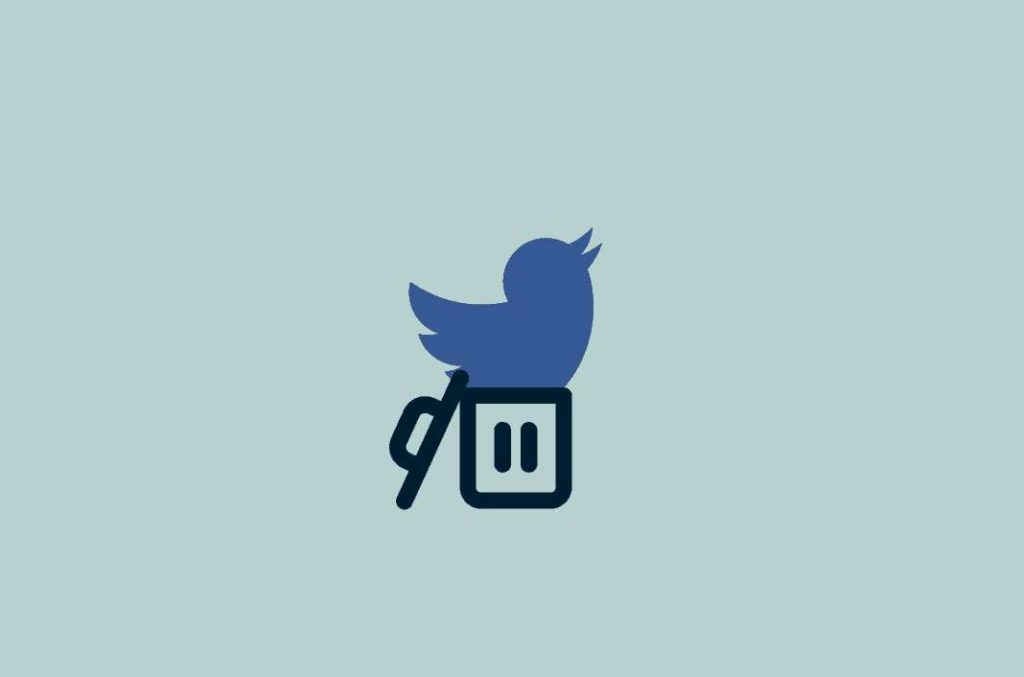
Having your Twitter account deleted means that all of the information on your account will no longer be visible on the website. Your display name, username, tweets, media, direct messages, replies, saved items, lists of followers, following, blocked, and muted persons will all be wiped clean.
Keep in mind though that the people you sent DMs to will still have a copy of your conversations in their account.
Another thing about deleted accounts, you won’t be able to use the username or the email associated with your deleted profile ever again. If you’re really attached to your username or email address, you might get second thoughts about deleting your account.
Don’t worry, though, there is a way to get around this if you want a clean slate. We’ll discuss it later on, or you can jump straight to it right here.
However, if you do decide to delete your account, there is nowhere on the Twitter interface that you will find this button. What you will only see is the option to Deactivate your account.
When you deactivate your account, what this essentially means is that you are requesting for Twitter to permanently delete your account.
Being the fickle humans that we are, Twitter understands this impulsiveness and provides a window of 30 days for you to decide if you want to push through with deleting your account. This deactivation period is like a trial phase where you will experience having your profile temporarily deleted. If you’re satisfied with not having Twitter in your life, then you may let a whole month pass in peace until your existence on Twitter has been erased.
However, if you’ve had a change of heart at any time during the deactivation period, you can stop the process immediately. Simply access your Twitter account and all your data will be restored.
Deactivating is completely reversible as long as you’re within the 30-day period.
Deleting is absolute. Once deleted, your account may never be restored even if you downloaded your data beforehand.
Things to do before deleting your account

Deleting your profile is a serious decision to make. There is no going back once your account has been terminated. So, before you even click that Deactivate button, make sure that you’ve thought it through and covered all the bases.
- If you just want to have a different username, you can do so without having to create a new account. You can simply change this in your settings. With this method, you get your new username and also get to keep all of the tweets and followers on your account.
- As discussed before, deleting will disable you or anyone to utilize the username of a deleted account. So, if you want to reuse your Twitter username and email for your new account, you may follow these instructions.
- If you’re feeling nostalgic or just want to have a record of your time on Twitter, you should download your archived data before deactivating.
The downloaded zip file contains an HTML document that looks like the Twitter website. You can navigate the interface to see your tweets, media, direct messages, likes, followers, etc. Jump to the instructions below to know how to save your data.
Unfortunately, this saved file cannot be used to restore data on a new account.
How to delete your Twitter account step-by-step
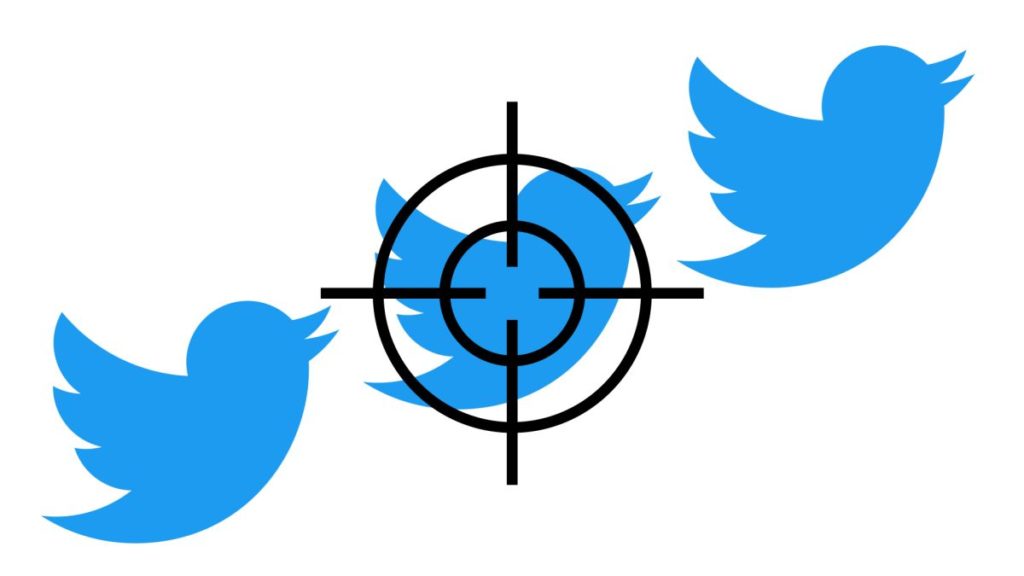
Now that you know the ramifications of deleting your account, you have prepared yourself for the final step of getting on with it.
The networking platform is accessible and very easy to use. You can deactivate your account via their mobile app or the Twitter website. All it takes is just a few minutes to do it.
If you’re using the mobile app, these steps will work for both Android smartphones and iPhones:
1. Tap the Twitter app to open.
2. Log in to your account.
3. On the corner, tap the three lines.
4. On the menu, choose Settings and privacy.
5. Select Account on the next menu.
6. Scroll to the bottom and tap Deactivate your account.
7. A page will appear displaying information you should know before deactivating your account. Go to the very bottom of the page and click Deactivate.
8. Enter your password to confirm, and then tap Deactivate.
9. A confirmation pop-up will appear, tap Yes, deactivate to finish the process.
10. Your account is now deactivated. You will be taken back to the Twitter log-in page.
11. Wait 30 days for the process to finish your account deletion. Do not log in to your Twitter account during this period.
Deleting Twitter on your mobile device is also crucial. If by chance, you tap and open the Twitter app, it’s a signal that you’re reactivating your account and the process will stop. You will have to go through the whole process of deactivation and the 30-day waiting period again. Removing the app will take care of any accidental reactivation of your account.
Here are the instructions on how to remove the Twitter app on Android and iOS devices:
1. Delete the app on Android by giving the Twitter icon a long press. Tap Uninstall or the x on the icon, or drag the icon to the Uninstall tab to remove the app.
2. Delete the app on iOS by long-pressing the Twitter icon. Tap Remove App and then Delete App to completely uninstall it on your iPhone.
If you’re using a computer, you may use any browser to follow these steps on how to delete your Twitter account:
1. Go to the Twitter page and log in.
2. On the Twitter homepage, click the three dots (More) on the menu to the left.
3. A pop-up will appear. Select Settings and privacy.
4. On the Settings page, choose Your account.
5. At the bottom of the account menu, select Deactivate your account.
6. A page will appear advising you of the things you need to know when you deactivate your account. At the very bottom of the page, click Deactivate.
7. To confirm, type in your password then hit Deactivate.
8. A pop-up prompt will appear confirming your account deactivation.
9. Do not access your account for at least 30 days to make sure that the process of deleting is complete.
After deactivation, your profile and tweets will no longer be visible on Twitter.
However, it is possible that they may still appear in web search results. This is because the search engines still have that information up until the Twitter pages have been recrawled and updated.
| Read: How to Delete Search History on Twitter
Rest assured though that clicking the link to deleted profiles and tweets will lead to an error page.
If you want to immediately remove any deleted profile information from search engines, you can follow these easy steps to do so:
1. Using a browser, log in to Google.
2. Copy the URL of the Twitter account you want to be taken down.
3. Open the page Remove outdated content from Google Search.
4. Click the New request button.
5. In the pop-up box, paste the Twitter URL you copied, and then click Submit.
If you want to start fresh but would like to keep your account data (like your followers), you may opt to just delete Tweets. You may do so by deleting your posts one by one.
To remove a tweet, click the dropdown arrow on the top right corner of the post, then choose Delete.
Frequently Asked Questions (FAQs)
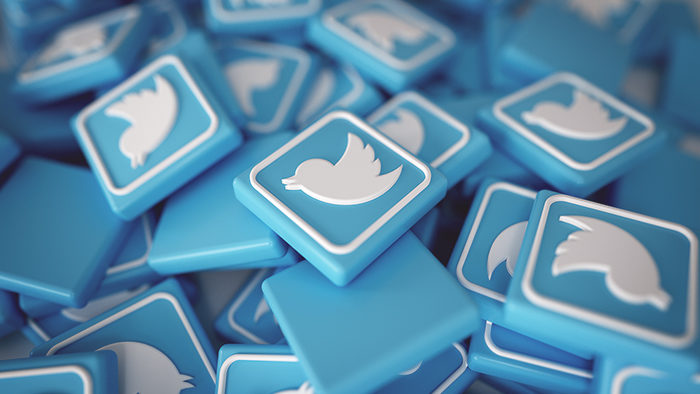
Will any of my Tweets still be visible?
o During the reactivation period of 30 days, all of your account contents i.e.: username, display name, tweets, and public profile will not be visible anywhere on the Twitter platform.
How can I reuse my username or email on Twitter?
o Deleting your Twitter account means your username goes with it. For you to be able to reuse your username and email, you will need to replace them before your account is deleted. Here’s how you do it:
1. Log in to your Twitter account.
2. On the upper left corner, click More if you’re using a browser, or tap the three lines if you’re using the mobile app.
3. Tap on Settings and privacy, and then choose Account.
4. Select Username, and then enter a different one that you won’t care to use again.
5. Do the same to change your email, just choose Email on the menu.
6. At the bottom, hit Save changes.
7. A confirmation email will be sent to the new email address. Select confirm, and you’re done.
How do I save my data before I delete my account?
o Make sure that you have confirmed the email address linked to your Twitter account before requesting your data download.
1. Log in to your Twitter account.
2. Click on More or the three lines to show your account settings.
3. Select Your account on the menu.
4. Click Download an archive of your data.
5. Type in your password, and then tap Confirm.
6. To verify your identity, click on Send code to your email address or contact number.
7. After verifying your identity using the code sent to your email or phone number, click on Request data.
8. It may take a few days for them to prepare your download. You will receive a notification from Twitter once your data is ready.
9. Go to your Settings to click Download data. A .zip file containing your Twitter archive will be downloaded to your PC or device.
How do I reactivate my Twitter account?
o While still in the reactivation period of 30 days, you can reactivate your account just by logging back in. Confirm that you want to reactivate your account, and it’s done. You may have to wait a while before you can check out your messages and tweets because it might take days for everything to reappear.
I didn’t deactivate my account, but why can’t I find it?
o If you haven’t accessed your account in six months or so, it may have already been deleted by Twitter. To avoid this from happening, make sure to use your account more frequently or at least every 6 months.
Can I still recover my deleted account?
o No. Once deleted, an account cannot be recovered or reactivated anymore. That is why Twitter has put in place a reactivation period of 30 days. This should give you enough time to confirm if you are sure that you want your account to be deleted.
| Read:How to Create a Twitter Account
In Summary
For people who want to get out of Twitter permanently, deactivating your account is very easy. With just a few clicks, you can sever your ties from the platform forever. Deleting Twitter for good may bring some peace and quiet to your life. And for people who want a fresh start on Twitter, or want to use Twitter for business growth, no need to be anxious about having zero followers. You can effortlessly gain thousands of organic followers using a Twitter growth service. Starting fresh worry-free has never been this easy.
- Should You Buy Twitter (X) Followers in 2024? - May 23, 2024
- The Best Twitter Growth Strategies for 2024 - May 23, 2024
- How to Promote Your Tweets and Improve Twitter (X) Impressions - April 22, 2024

