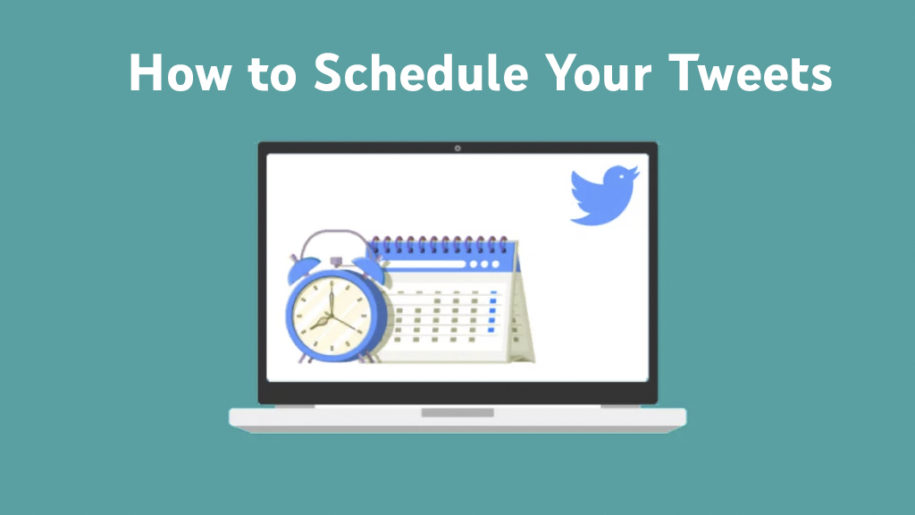Twitter has garnered over 300 million users worldwide. If you want to reach as many of those users as you can on the platform, then read this guide to know how.
There are already a lot of articles that give out tips on how to grow your business using Twitter. They contain tons of best practices that you should follow to succeed.
But in this article, we’ll tell you a simple technique to increase your visibility that doesn’t require much skill to do.
We’re talking about Tweet scheduling – an easy but very effective method of widening your audience.
And when you’re finished, take a look at our other Twitter guides:
- How to Recover Deleted Tweets?
- Twitter Super Follows to Let You Charge for Tweets
- How to Make a Thread on Twitter
Table of Contents
Why Is It Important to Schedule Your Tweets?
Scheduling tweets might seem like a super-easy task. But the simple automation of posting tweets has tons of benefits. Here’s what you will gain when you schedule tweets in advance:
1. Lessen Your Stress
Having to think up tweets as you need to post them in real-time can be stressful.
But if you schedule tweets in advance, you can relax after finishing a session of composing posts. You can move on to work on other stuff without worrying about what to post multiple times a day.
2. Save Time
Managing a business takes a lot of time. And you can’t allocate a lot of it just to working on your online presence. That’s why companies hire a dedicated social media manager for the task.
But if you don’t have the resources to hire someone else, you can easily do it on your own with the help of scheduling your tweets.
When you schedule tweets ahead of time, you will just have to spend an hour or so composing tweets for the whole day or even the whole week! No need to be on Twitter every time you want to post something.
3. Reach More People
To better reach such a huge audience on Twitter who live in different time zones, it’s a great idea to schedule your tweets in advance. This way, you won’t have to stay up late at night just to post a Tweet to target those on the opposite side of the globe.
4. Better Plan Campaigns
If you plan tweets in advance, you can create more cohesive campaigns. You can sit down and compose a set of tweets that are tightly related to convey a solid message to your audience.
How to Schedule Tweets on Twitter?
Scheduling tweets is really very easy. You can do it using a computer or your mobile device.
You can schedule tweets up to 18 months in the future. So, if you’re a person who loves to get things done ahead of time, then this is just the perfect practice for you.
Schedule Tweets On Desktop:
- Open a web browser and log in to your Twitter account.
- Click the blue “Tweet” button on the menu to the left. A pop-up box will appear where you can compose your Tweet.
- On the Tweet composer pop-up box, click the “Schedule icon” just beside the Emoji icon. The icon looks like a calendar with an analog clock. A new box will appear with the Schedule heading.
- Choose when you would like to have your Tweet posted. Select the month, day, year, and exact time in the box.
- Click the “Confirm” button in the upper right corner of the box.
- Once you are done writing your Tweet, hit the “Schedule” button in the lower right corner of the composer. Your scheduled Tweet is now ready to be automatically posted on your set date and time.
How To Schedule Tweets On Mobile:
Unfortunately, the Tweet scheduling feature is not available on the Twitter mobile app. But, if you’re outside without access to a PC and an idea struck, there is still a way to use your phone to capture it for a future Tweet. Here’s how:
- Open a web browser and log in to your Twitter account.
- Tap the feather with a plus icon in the bottom right corner of the screen.
- Create your post in the Tweet composer screen.
- Tap the calendar with the clock icon.
- Select the exact date and time when you want your Tweet to be posted. Tap the “Confirm” button when you’re done.
- Hit the “Schedule” button in the upper right corner when you’re finished composing your Tweet. You can now rest assured that your Tweet will be posted when you want it to appear on Twitter.
Another method you can do if you want to use your mobile device is to install third-party apps. These productivity programs will help you manage multiple accounts, schedule future posts, and even let you cross-publish on other social media sites. Some popular apps are Hootsuite, Buffer, and IFTTT.
Via Twitter Ads
If you plan on utilizing Twitter Ads, there is another method to create scheduled tweets. These tweets can be included in whichever ad campaign you want. You may schedule tweets in advance for up to a year.
Follow these instructions on how to schedule tweets via Twitter Ads:
- On a computer web browser, log in to your Twitter account.
- Navigate to the Twitter Ads page by clicking “More” from the menu on the left and then choosing “Twitter Ads” from the drop-down menu.
- Click the “Creatives” tab and then select “Tweets” from the choices.
- Hit the “New Tweet” button on the upper right of the screen.
- A Tweet Composer box window will appear. Create your Tweet by adding a copy, photo, video, or card.
- Click the downward arrow beside the “Tweet” button, and then select “Schedule” in the drop-down menu.
- Set a date and time when you want your Tweet to go live.
How to See Your Scheduled Tweets on Twitter?
- Click the blue “Tweet” button on the left menu.
- On the composer box, click “Unsent Tweets” to reveal a new box.
- Under Unsent Tweets, select the “Scheduled” tab. This will show all your scheduled tweets that will be posted in the future. Each Tweet displays the exact date and time they will be posted.
- You may click on a Tweet to edit the contents and the schedule. Simply follow the same steps when creating a scheduled Tweet. Then hit the “Update” button and then the “Schedule” button to complete the changes you’ve made.
How to Edit Scheduled Tweets
- Click the “Tweet” button.
- Click Unsent Tweets on the composer box.
- Under Unsent Tweets, select the “Scheduled” tab. This will show all your scheduled tweets that will be posted in the future.
- Click on a Tweet to edit the contents and the schedule.
- Simply follow the same steps when creating a scheduled Tweet. Then hit the “Update” button and then the “Schedule” button to complete the changes you’ve made.
How to Delete Scheduled Tweets
- Click the “Tweet” button.
- Click Unsent Tweets on the composer box.
- Select the “Scheduled” tab to show all your scheduled tweets.
- Hit the “Edit” button in the upper right corner of the box.
- Click the box to put a checkmark on all the tweets you would like to remove.
- Click “Delete” at the bottom right of the box.
- Hit the “Delete” button in the confirmation box. Deleting cannot be undone, so you better be sure when performing this procedure.
Best Practices for Schedule Tweets
Know the Best Time to Post Tweets
Hundreds of thousands of tweets get published every minute. Don’t let your posts be lost in that sea of online blurb.
An effective way to be more visible is to learn the best times to post your content. You can be sure to catch people’s eyes at the right moment when they are on Twitter. Take note of the time zones of your target audience so you can adjust posting times accordingly.
Monitor Engagements on Your Tweets
Preparing your posts ahead of time means you don’t have to worry about what to post multiple times a day. But that doesn’t mean that you can just ignore Twitter for the whole day.
The best way to get loyal followers is by replying to engagements on your posts. You don’t even have to be online the whole time. Just check in every couple of hours to reply to comments and messages.
Be Attentive to Current Events
Devastating news can happen at any time. And when an unrelated scheduled post you made is posted publicly at such an inopportune time, you may appear unconcerned about what’s happening.
To avoid being accused of insensitivity, always check your scheduled posts if they are still relevant to the current events. Adjust your posts during chaotic times.
Save Yourself by Scheduling Tweets
Save time, and effort, and lessen your stress by scheduling tweets in advance. It only takes a little to do but you get to reap a lot of benefits.
- How to Get Twitter (X) Followers Fast - March 7, 2024
- How to Increase Twitter (X) Engagement: Get More People to React to Your Content - March 7, 2024
- What Are the Limitations of Twitter? - October 5, 2023