We all have had those instances where we badly need to find someone’s social media. Whether for work, entertainment, or even love, we have all, at some point, scoured the social media platform landscape for someone’s account.
What started as a frivolous and entertaining activity on the internet in the late 2000s is now a norm that everyone subscribes to. Modern life is so tied to social media that most, if not all, people have some kind of social media account.
This modern circumstance will make for easily locating someone on the internet. Know that if a person has a social media account, there will always be ways to find them.
And when your done check out our other Twitter guides:
- How To Find Someone On Twitter By Phone Number Or Email
- How to Use Twitter to Find a Job
- How to Find Drafts on Twitter Mobile and Desktop
- How to Find People on Twitter
Table of Contents
How to Find Someone’s Social Media with Just a Phone Number

Upon creating a social media account, the platform asks for a person’s email or phone number. This detail is what makes a user’s account searchable via phone number.
Here is a step-by-step guide on three ways to use someone’s phone number to find them on social media:
Find a person through the Search Bar on any social media

If the person you are searching for has not set restrictions on the public settings of their social media accounts, then you can simply type in their phone number in the search box and hit search. This method is the easiest way you can find people on either Twitter, Facebook, or Instagram.
- Open Facebook, Twitter, Instagram, or any social media app where you want to find a person through their phone number.
- Type the person’s phone number in the search box. Social media apps enable you to search for people through their names or numbers.
- Tap/click on the search button, and the person’s profile will be revealed to you.
- Note that only people’s profiles who have their phone number settings set to public will be revealed to you.
Find your existing social media friends easily through Phone Contact Syncing

Another helpful way to search for a person via phone number is through Contact Syncing. Social media platforms have this Contact Syncing feature, and you can take advantage of this feature by syncing your contacts with their corresponding phone numbers.
- Open the Settings of the social media platform you use via your smartphone.
- Open the Account Options of the social media platform.
- Turn on Contact Syncing to connect contacts.
- Allow the social media platform to access your phone contacts. Steps may vary slightly from platform to platform.
- Once contacts are synced, you may now search your phone contacts’ social media accounts through the search box on social media platforms.
Find someone using a Look-Up tool to search for people and their social media accounts.

If you are not friends with the person you are searching for, this would be a more challenging yet still solvable situation. So-called Look-Up tools are your best bet in how to find someone’s social media with phone number.
Look Up tools are specialized search engines that will reveal social media accounts to you through bits of information that social media users disclose to Twitter, Facebook, or other social media platforms.
- If the previous methods do not help you find the people you are looking for, give Look-Up tools a try.
- Go to a Look-Up site and type in the phone number of the person you are looking for in the search box provided.
- If the phone number is listed as a detail in any social media account, the Look-Up tool site will reveal the social media accounts of the person you are looking for.
How to Find Someone’s Social Media With Just a Photo

Artificial intelligence capabilities of the internet have advanced by an impressive degree in facial and image recognition. If all you have is a picture of someone you need to find, then the internet’s AI will work in your favor.
Here are some ways how to find someone’s social media with photo:
Search someone’s social media via Google Lens

- Open the Google search engine on an internet browser using your PC.
- Click the ‘Search by Image’ camera icon to the right of the search bar.
- Drag a photo file in the space provided by Google Lens.
- You could also upload a photo file by browsing your PC for the picture of the person you are looking for on social media.
- Type in the name of the person you are looking for in the text box.
- Click ‘Search.’
- Google Lens will show you all the social media results of the person you are looking for.
Search someone’s social media via Tineye

- Visit the Tineye.com website.
- Paste the picture of the person you are looking for. You can also use an image URL you have of the person you are looking for.
- Click Search or the magnifying glass icon.
- Similar to Google Lens, Tineye should reveal links and social media profiles related to your image search.
Search people’s social media profiles through Bing image search.

- Go to Bing.com.
- Type in the name of the person you are looking for in the search bar.
- Click the camera icon on the right-most part of the search bar.
- Drag and drop the image you have of the person you are looking for.
- Click on the ‘Search the Web’ magnifying glass icon or press Enter.
- The results of your search should be all related profiles and social media accounts related to the image you uploaded to Bing.
Ways to Find Someone on Twitter
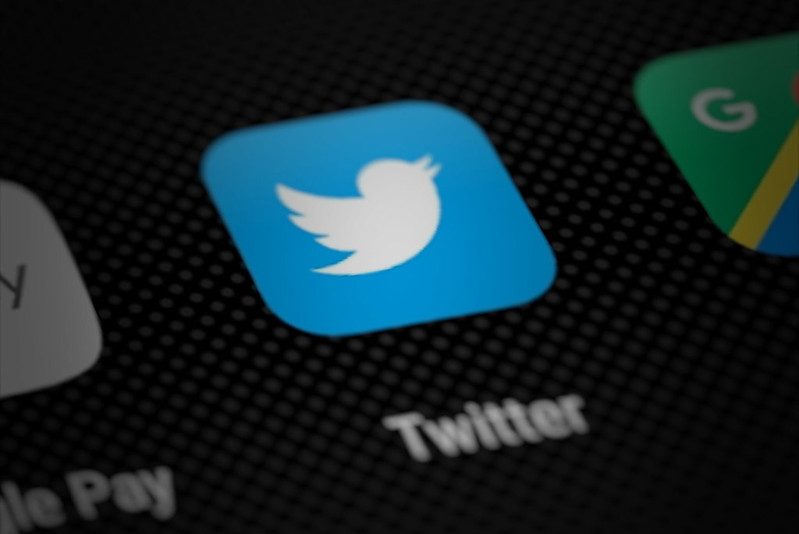
People use Twitter for important business and career matters, so you could bet that people and contacts you need to find work on Twitter. How to find contacts on Twitter is a pretty straightforward matter.
Here are some useful ways how to find someone on Twitter with ease:
Find someone through Twitter’s ‘Search Twitter’ function

- Log in to your Twitter account.
- Click on the ‘Search Twitter’ search bar.
- Type in the name or Twitter handle of the person you are looking for.
- Results should show their Twitter profile and bio.
Find an account to follow via Twitter’s ‘Who to Follow’ function

- Open your Twitter account.
- Look for the ‘Who to Follow’ section just underneath the ‘Trends for You.’
- Click on ‘Show more’ to see more people you might want to follow.
- Scroll down and click the follow button on the Twitter accounts you’ve long been looking for.
How to find people on Twitter using their phone number or email address

- Log in to your Twitter account and access your settings.
- Click on … ‘More’ and then ‘Settings and Support.’
- Click on ‘Settings and Privacy.’ Under Settings, locate and click on the ‘Privacy and safety tab.
- Look for ‘Discoverability and contacts’ and then click ‘Manage contacts.’
- Confirm your actions by entering your Twitter password.
- Your mobile contacts will be synced to your Twitter account, and you can now look for people on Twitter via their phone numbers.
Methods to Find Someone on Facebook

Everyone has had a Facebook account at some point in their lives. If a person’s account has not yet been deactivated, then there is a chance you can find them through Facebook’s search function.
Find people by searching their name
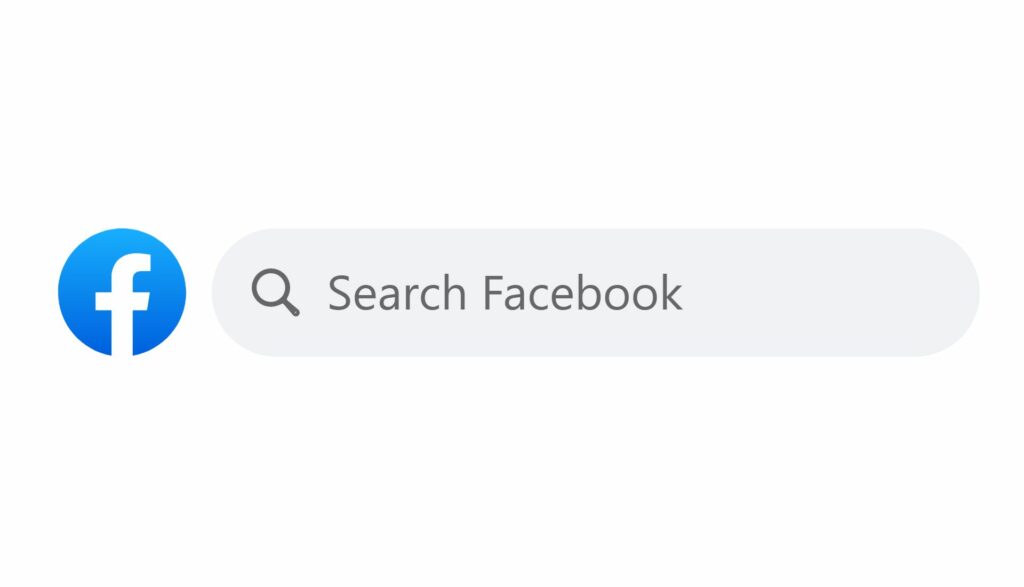
- Type in the person/account you are looking for in the Facebook search bar.
- If their profiles are set to ‘discoverable,’ then you should immediately see their Facebook profiles in the search results.
Find people on Facebook using their phone numbers

- Type in the phone number of the person you are looking for in the Facebook search bar.
- Search results will include all posts and profiles related to the number you typed in.
- Click on the search results and get closer to finding the person you are looking for.
How to Find a Person on Instagram

Finding people on Instagram is easy. Most Instagram users want to be found to get more followers. Do these methods, and you will be on your way to finding anyone you want to follow on Instagram:
Find people via their Instagram handles or names

- Open the Instagram app on your phone.
- Tap on the search icon represented by a magnifying glass.
- Type in the name or Instagram handle of the person/account you are looking for.
- Search results will show you all related accounts to your search.
- Tap and view the account of the person you are looking for.
Apps You Can Use to Find Someone on All Social Networks

There are several third-party apps you can use to find people on social media platforms. Some are free, some are not – but all seem to be able to find people all over the social media horizon.
Here are some of the more effective and popular ones that you can use:
- Social Network Finder – Downloaded through the Play Store, results in this app range from their social media, important info, hobbies, and interests.
- Social Detective – This app promises that it can find anyone’s social media. Just input the name of the person you are looking for and let the app reveal to you all you want to know.
- Reverse Image Search – This app finds people via images you feed it. Just input an image, and you will be given search results that are of the person you are looking for. Some features of this app are usable behind a paywall.
Some Reminders

Yes, you can find people on social media with these ways we have mentioned to teach you, but please remember to use this knowledge responsibly.
People who do not want to be found will have their reasons. Personal privacy is most likely the main reason to want to remain hidden. Follow these three guidelines if you do not want to get in trouble:
- Respect people’s privacy by not crossing boundaries they have set. Never push for things that you think would make them uncomfortable. Finding people is one thing, but stalking them is another.
- Use the following information you are about to learn responsibly. If you don’t want lawsuits on future privacy violation issues, do only what you are legally allowed to do.3. Now that you realize that you can find anyone on social media, be wary of what you have on display for the world to see. Revisit your privacy settings, and have a profile that you deem fit for public viewing.
- Should You Buy Twitter (X) Followers in 2024? - May 23, 2024
- The Best Twitter Growth Strategies for 2024 - May 23, 2024
- How to Promote Your Tweets and Improve Twitter (X) Impressions - April 22, 2024

