So, you’re browsing through the Twitter feed. Then you come across a very inspiring quote from your favorite personality or a really interesting news article from a reliable source. It is so awesome that you want to show it to your friends and followers. Yet, you do not want to take credit for it because it is not originally yours. You were not the one who thought of it. This is where retweeting conveniently comes into the picture.
Table of Contents
What exactly is a Retweet on Twitter?

A tweet is a post containing a photo, GIF, video, link, or text. Tweets used to be very limited at the time of the social media platform’s launch in 2006. It was only in 2013 that they included video format on their site. Also, before 2017, there was a 140-character limit to the text you post. Fortunately, the character number was doubled, letting users type in a total of 280 characters.
When you find a tweet on your feed that you would like to share publicly with your followers, you will have to retweet it. The traditional retweet will let you instantly share the original tweet with your followers.
If you want to include your own comment, reaction, or media before sharing the post, you may choose to Quote tweet, or Retweet with a comment.
Benefits of Retweeting

Retweeting is a good way to disseminate information, especially the important ones like the presidential election, for example. By directly sharing the source article, the spread of misinformation is remedied.
In addition to that, quote tweeting provides a venue for a more meaningful discussion about the topic that you are sharing. By including your opinion as you retweet an article, you are opening a connection with your followers. This is a chance to express your stand and discuss with them the topic at hand.
How to Retweet?
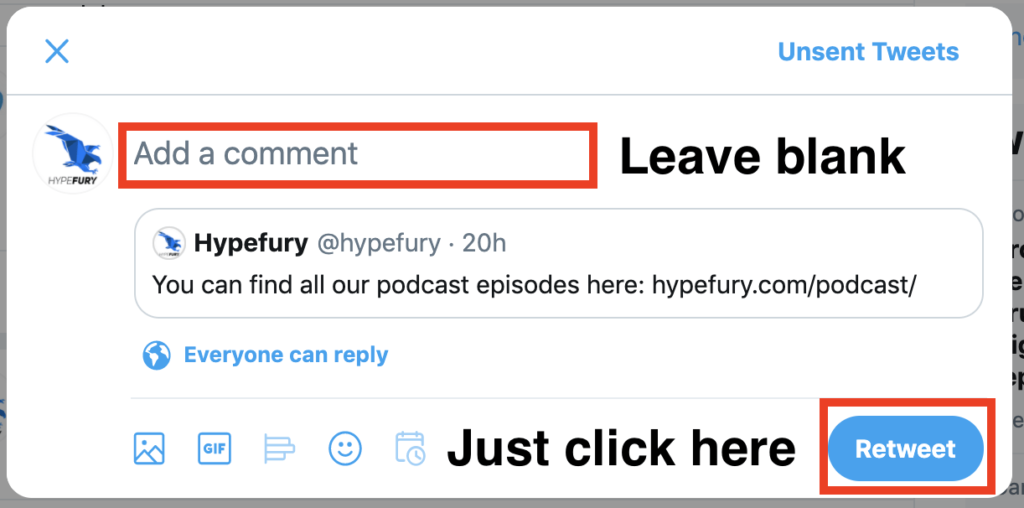
When you find interesting content that you would like to retweet, you can conveniently do so using your mobile phone or your computer. Here are the simple instructions on how to retweet on Twitter.
To do it on your mobile phone, open the Twitter app and log in to your account. If you do not have the app yet, download and install it first.
- For Android users, download here.
- For iOS users, you may get it here.
- For Windows Phone owners, download it here.
To do it on your computer, open any web browser and log in to your Twitter account. Then follow the next steps on how to retweet using the Twitter app or Twitter website on your browser.
1. Locate the Tweet or content that you want to retweet.
2. At the bottom part of the post, click the Retweet button.
3. A pop-up will appear, giving you 2 options, either to Retweet or Quote Tweet the content. Also on the same pop-up, there is a notice that if you have not seen the full article yet, you are given the chance to read it first before sharing, just click the Read article button.
4. If you choose to see the article first to get all the details, the Read article button will open the original source article. Once you have finished reading, you may go back to the tweet and choose to Retweet.
5. On the Retweet icon pop-up, by tapping on Retweet, the Tweet will then be shared automatically on your profile.
How to Quote Tweet

1. If you choose to Quote Tweet (or Retweet with a comment), a box will appear containing the article you want to share.
2. You may add a comment by typing in the text box. You may tag users with who you would like to discuss the topic directly. There is also the option to include media, GIFs, and emojis to make your reaction livelier and more eye-catching.
3. Once you are done, including your text and/or media, press Tweet.
Take a look at our other popular Twitter questions:
- How to Remove Followers on Twitter?
- How to Get Twitter Followers?
- How to Change Twitter Handle?
- How to Check If You’re Shadowbanned on Twitter?
What should you retweet?

Twitter is the leading platform for the source of credible news. When people indiscriminately share material without reading the article first, they are potentially spreading misinformation. To maintain the integrity of the site, Twitter is trying to stop auto retweets. Before a user can retweet an article, the site will ask if the user read the full story first.
Considering given the high standards that the platform upholds, what then is safe to retweet?
Actually, any topic or content, even controversial ones, is okay to share on the site. The important thing is that you verify that the source of the article is a legitimate and credible entity.
Also, read all the information, not just the headlines. This way, you can have a solid opinion with a factual basis. You will also have more points to talk about with your followers.
Final thoughts

Retweeting is a good strategy to always get fresh and relevant content for your profile. You just have to be responsible for choosing the right sources so you won’t lose followers. Another effortless way to grow your profile and gain more followers is to get help from the experts in organic Twitter growth.
- Should You Buy Twitter Followers? - January 8, 2023
- What is The Follow Limit on Twitter? - January 8, 2023
- Twitter Auto-Follow – What Is Auto Following and How Does it Work? - January 8, 2023

