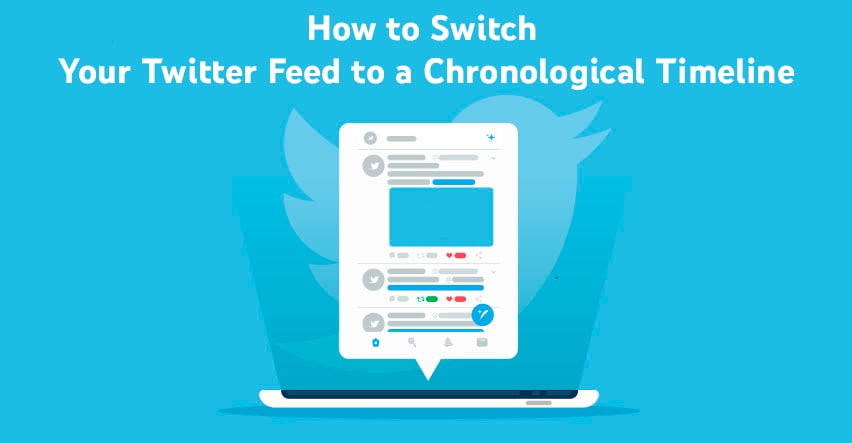You may have noticed that your Twitter feed is showing Tweets from people or profiles you don’t follow. This might seem confusing and even obtrusive to your privacy on the platform. There is a simple explanation for this.
This shift in the Home feed is Twitter’s way of following suit with what Facebook and Instagram are doing. These social media sites have created an algorithm that pushes posts that they think are relevant to the user to the top of the feed.
When Twitter imposed the same algorithm-based timeline on its users, there was an uproar from a lot of people. Users are seeing Tweets from people they don’t know and tweets that are even days old. This is not the real-time, fast-paced Twitter that they have come to know.
So, why did the Twitter timeline have to change? Read on to know the reasons for this drastic shift.
And if you’re one of the people who are not happy about the changes, then learn how to get your reliable chronological feed back in this short article.
And when you’re finished, take a look at our other Twitter guides:
Table of Contents
Why Did Twitter Drop Chronological Timelines?
Twitter, just like other social media platforms, wants to deliver the best for its users. So, in 2016, the company introduced, or rather forced, the algorithmic feed that is implemented on other sites.
The timeline algorithm is a recent innovation in social sites. It brings to the front the posts that people would be interested in. These are based on each user’s chosen topics of interest and the types of posts they interact with.
Twitter implemented the same feed algorithm on their site. Instead of seeing a chronological timeline of Tweets, users are getting a compilation of recommended Tweets that may be relevant to them.
Twitter sees this as a huge improvement to the user experience on their platform for several reasons:
- Users might get sick of reading tweets from the same people who love posting multiple times a day. By filtering posts from these users, you won’t have to see all their Tweets, just some.
- This also frees up your feed to be populated by posts from the other hundred or so profiles you follow.
- You get recommended tweets even from profiles you don’t follow. The topics of the posts are based on your preferences so, there is a high chance that you will like them.
- Recommendations that you like might lead to you following those profiles. This will widen your world, and also widen the audience of optimized posts. It’s a win-win situation for all their users.
However, Twitter has a slightly different format than Facebook. What worked for other social sites didn’t have the same effect on Twitter.
People go on Twitter to get the hottest updates on what’s happening in the world. This reverse-chronological feed always shows the latest posts on top, which lets people react in real-time.
The switch to an algorithm-defined feed interfered with the reverse-chronological order of posts and defeated the purpose of going on Twitter.
The only redeeming quality that makes the new Home feed interesting is that the posts are related to topics that you like.
How to Use the Reverse-Chronological Timeline View Feature?
Fortunately, Twitter finally made a compromise in reaction to their users’ clamor to get the old reverse-chronological feed back.
- Open the Twitter mobile app.
- Tap the “Home” button located at the bottom left of the screen. This will refresh the home feed and take you to the very top.
- Now, tap the sparkle icon in the top-right corner of the screen.
- A pop-up will appear from the bottom, it says “Your timeline is set to Home.” This means that it is showing the algorithm-defined feed.
- Tap on “Switch to the latest Tweets.” This simple option will set your home feed back to the reverse-chronological order. The feed will instantly refresh to show you the “Latest Tweets.”
How to Go Back to the Algorithm-Based Timeline?
If you would like to receive tweets that are relevant to your chosen topics rather than the latest ones, then follow these steps.
- Tap the Home icon at the bottom left of the screen.
- Next, hit the sparkly icon on the upper-right of the screen.
- The pop-up that appears will say that “Your timeline shows the latest tweets.” This verifies that you are seeing the current tweets posted in a chronological feed.
- To switch to the algorithm-based timeline, tap on “Switch to Home.” The default Home feed shows tweets that are recommended to you based on your preferences.
Shape your Twitter feed to feed your needs
What shows up in your feed is entirely up to you.
If you would like to broaden what you see on Twitter, then the default algorithm-based timeline is for you.If you only like to see on Twitter the latest tweets and posts from people you know and profiles you follow, then we suggest that you switch to the reverse-chronological feed.
- Should You Buy Twitter (X) Followers in 2024? - May 23, 2024
- The Best Twitter Growth Strategies for 2024 - May 23, 2024
- How to Promote Your Tweets and Improve Twitter (X) Impressions - April 22, 2024