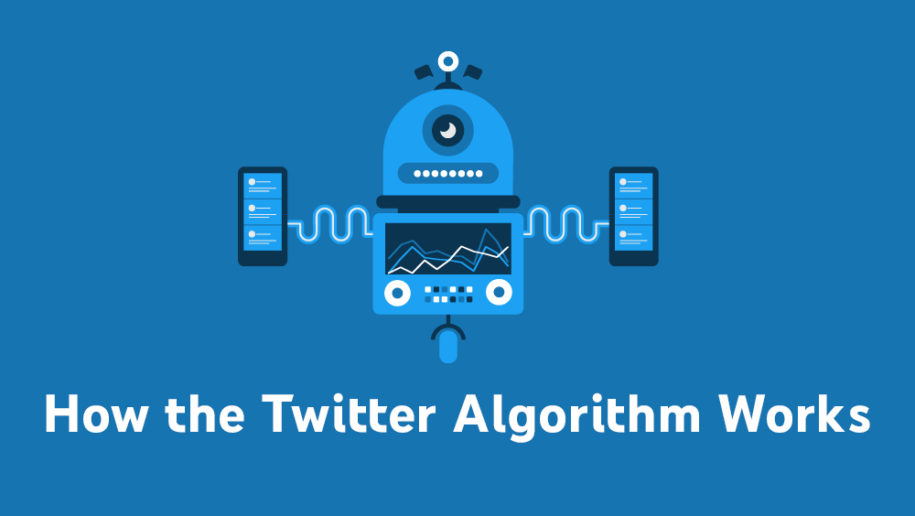With over 217 daily active users, Twitter is one of the biggest social networks and an excellent advertising platform. One of the ever-trending topics regarding Twitter is the algorithm and how it affects an account’s success. This is quite a complex thing to explain, since these algorithms are ever-changing and evolving. However, there are tips and tricks every user should know to increase their Twitter performance and grow their brand. This blog post will cover all about the Twitter algorithm, recent updates, how it works, and valuable tips for increasing your social engagement.
And when you’re finished, take a look at our other Twitter guides:
Table of Contents
What Is the Twitter Algorithm?
Why do some Tweets become more popular? Due to the algorithm, the answer to this question isn’t very simple. This is a complex machine that analyses information to present you with the Tweets you want to see. The algorithm is a part of many Twitter aspects, including a feed algorithm for the timeline, Topics, Trends, and more.
Figuring out this social algorithm isn’t quite possible due to its frequent changes, but many marketers have found a way to use it to their advantage when creating a content strategy. The main goal of this network’s algorithm is to create a personalized user experience so that each user will see content they’re interested in. Like other social media algorithms, the one on Twitter uses different factors and ranking signals to sort content.
Back in the day when Twitter first launched, the platform showed the content in reverse chronological order. In other words, the freshest content appeared first, and as you scroll down, you could see older Tweets. But, of course, things have changed a lot since then, and now the social platform uses various algorithms to find out what kind of content to serve you.
According to the platform, your Twitter home page is a stream of Tweets from accounts you follow and accounts the networks decide to recommend based on various factors. Although there are constant algorithm updates and users often react, the news feed is still filled with Tweets from people that are in some way relevant to you. In other words, the platform picks what you’ll see depending on your interests, accounts you follow, popular Tweets, and more. Last year, when the platform announced that they’d be changing the order of the timeline, everyone went crazy and made the CEO Jack Dorsey release a statement. However, not much changed after the updates and the timeline algorithm stayed quite similar.
Twitter Algorithm Changes – Key Updates
As we already mentioned, the algorithm has gone through many changes since the beginning of Twitter. All these updates happen because the platform aims to show its users the best content meant for them. One of the most memorable changes was in 2017 when Twitter first announced its relevance model. The platform changed the While You Were Away section with In Case You Missed It.
Here are some of the essential features that you need to know about Twitter and what they include:
Latest Tweets
Since everyone wants to see what’s going on at the moment, Twitter has the Latest Tweets feature where you can see a timeline of Tweets arranged in chronological order. Unlike your home page, where the platform shows the Tweets in a random order, this section is all about the time of posting.
Trends for You
Trends are all over Twitter, but this section specifically shows you a list of trends and popular patterns personalized to your interests and the profiles you follow. The trending algorithm roams through data to see which trends will be relevant to you and places them on your feed. The Trends section is also excellent for content inspiration because you’ll find popular topics and keywords that you can use in your Tweets.
Top Tweet
As the name suggests, these are the top Tweets the platform found using your interests, content you like, people you follow and engage with, etc.
In Case You Missed It
This section has top Tweets that you missed while you weren’t online.
Happening Now
Here is where you can see everything relevant that’s happening at the moment. The information that’s relevant for you might not be relevant for other users.
How Does the Twitter Algorithm Work In 2022?
What are the Twitter changes 2022 you need to know about? There haven’t been any major changes in the algorithm since the beginning of the year; however, it works using different ranking mechanisms that you need to get familiar with. Before placing them on your feed, the algorithm studies all the Tweets from accounts you follow and ones you don’t. Its next step is to arrange them according to their relevance score, meaning that you’ll see some of them on your feed while others won’t appear.
Here are some of the ranking signals the Twitter ranking algorithm uses and what they mean:
Recency
Recency is a major factor on Twitter, even though the platform doesn’t necessarily show the Tweets in chronological order. People prefer seeing fresh content; that’s one of the reasons, so many social networks kept bits of the reverse chronological order. The recency signal ensures that you see all the hot topics at the moment, and you’ll be up-to-date with the latest happenings. Showing you news and popular topics from previous days will make you feel like you’re missing things. Some of the tweets that rank high in recency will show up in the What’s Happening section.
Engagement
Your average engagement rate will be high if people like what they see on your page. The more they interact with your content, comment, share, reply, the better the engagement will be. For example, a Tweet is highly engaging if people click on it, retweet it, comment, like, etc. Trends become trends when more people share Tweets related to the same trend. A topic earns higher engagement if more people talk about it, retweet it, reply to it, etc. You should be constant with the quality of your content since Twitter is a platform that values consistency.
Relevance
One of Twitter’s first and significant changes to its algorithm was introducing the relevance model in 2017. Nothing’s been the same since then. The relevance signal is interested in hashtags and keywords. This is why it’s crucial to optimize your content for the search engines using keywords and tags that will draw attention. The more people use these tags and words, the higher you’ll rank. Relevance also considers accounts you get in touch with, your past activities, your location, etc.
Activity
Being active on Twitter is so important! However, if you want to succeed online, you have to be consistent with how often you post. This signal reviews when was the last time you used Twitter, how often you use it, how often you post, and more.
Rich Media
Posts rich with media can rank higher than posts with only text. Therefore, Twitter encourages its users to share Tweets with pictures, videos, polls, etc. Videos are one of the latest trends, and we’ll talk about how to use them in the following section.
Other Signals
Unfortunately, Twitter hasn’t disclosed the other signals it uses to rank content. It’s very unlikely that the platform will ever fully share how its algorithms work. Hence, all you can do is study carefully what you already read and find a way to incorporate it into your strategy. These signals measure performance before ranking Tweets, so make your content relevant, on-brand, and rich with media.
Tips for Improving Your Reach and Visibility on Twitter
Although there is no way to beat the algorithm and learn how it works precisely, there are a few tips you can try to increase your visibility and engagement rates. Your active presence matters a lot, so ensure that you post constantly and follow the advice below to start scoring high on the engagement scale.
1. Work on Your Profile
Before posting and growing your digital presence, you should complete your profile. Start by uploading a great profile picture that represents your brand. It’s best to use your company logo so that people will easily recognize it. Next, add a Twitter bio that includes important keywords and hashtags. Finally, add a header image that’s also related to your brand. A neat profile will attract more profile visits and increase your chances of being seen.
2. Create High-Quality Content
Twitter lets you get creative with different content types, and you should use every opportunity you have. Aside from the traditional text Tweet, feel free to add compelling images and video clips to increase your content quality. Always cover topics relevant to your audience, ensure that the content is easy to understand and unique.
3. Use Twitter Analytics and Twitter Ads
Running an ad campaign is an excellent way to increase your exposure. Marketing strategies often include a paid promotion, since it’s very efficient and helps Twitter users reach a broad audience.
Twitter Analytics is a free tool that gives you insight into your performance and provides valuable information you can use to build a successful content marketing strategy. Thanks to these insights you’ll get a better knowledge of your audience demographics, create the best target audience for your business, test different Twitter topics, see how your ads performed, and much more. This will help you create content for Twitter that the audience will love.
4. Post During Active Hours
Aside from posting on a daily basis, it’s also essential to know your peak performance hours. This is when most of your users are active, meaning more people will see your content and possibly engage. That’s why you should research the best hours and post on these hours. Then, you can schedule Tweets in advance, and you’ll always be sure that you target the right posting time.
5. Post Videos
One of the latest updates in the online world is that all social media platforms favor video content over written content or photos. Twitter is here to follow the lead, so one of the best ways to boost your engagement levels is with Tweets that contain videos. Although you should experiment and offer your audience different content formats, videos offer you the chance to share many parts of your brand, including the production process, behind the scenes, a more detailed look of the products, etc.
6. Use Hashtags
You should follow popular hashtags and join the trend while still fresh. If you see that a tag just started trending, you should try to incorporate it in your content. You can also be the one to start a trend, and the best time to do this is around holidays. Use one to two hashtags in a single Tweet. Adding these words to your content increases the chances of people getting familiar with your business. When people click on a specific hashtag, the platform will show them the tweets that have used that tag. That’s how many people can potentially see your posts and decide to follow you.
7. Cross-Platform Posting
Cross-platform content is another way to drive traffic to your social media networks and website. For example, promoting your Twitter account on Instagram means letting your followers know that they can follow you on other platforms as well.
Conclusion
Twitter algorithms use different ranking factors to present you with all the relevant information depending on your interests, the accounts you follow, accounts you interact with, etc. This is a group of evolving algorithms that change over time. Since you can’t see every piece of content posted on Twitter, especially if you follow hundreds of accounts, these algorithms work instead of you and let you know what’s going on.
Predicting and learning the algorithm isn’t possible; however, there are a few tricks you can use to improve your reach and visibility on the platform. Start with a finished profile (profile image, header image, bio), then focus on creating high-quality content. Next, use Twitter Analytics to get valuable information about your audience. Don’t hesitate to opt for ads because they’ll help you spread the word. Tweets with videos and hashtags get more engagement, so why not give them a try? Finally, cross-promote your content to drive traffic from one platform to another.
- How to Promote Your Tweets and Improve Twitter (X) Impressions - April 22, 2024
- How to Go Viral On Twitter (X): A Guide For New Creators - April 22, 2024
- How to Get Twitter (X) Followers Fast - March 7, 2024