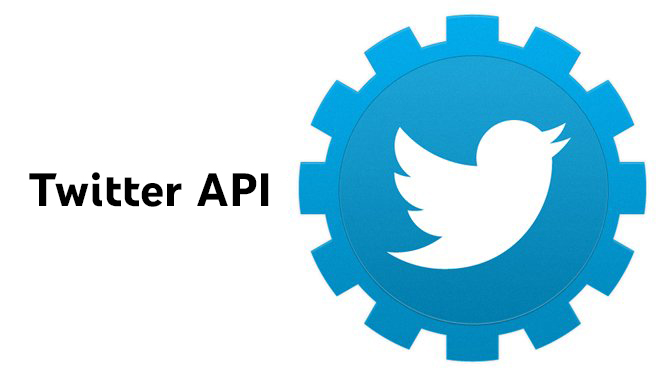Learning about programming and different developer terms can be such a hassle for the ordinary person. However, if you’re trying to grow your business on Twitter and want to get a better insight into following, then you should learn about Twitter API. Why is this interface important, and what does the word even stand for? In today’s blog post, you’ll learn all about this software, client application, dedicated methods, and how you can use it for your business. Since this Twitter is one of the biggest social networks globally, marketers are always searching for improved marketing strategies and better ways to promote businesses.
And when you’re finished, take a look at our other Twitter guides:
- How to Use Your Twitter Archive File
- How to Use Advanced Twitter Search
- How to Use Bookmarks on Twitter
- How to Change Your Twitter Language Settings
Table of Contents
What Is The Twitter API?
Twitter is a platform that lets the developer community dip its toes into its pool. In other words, the API, or Application Programming Interface, is software that allows other apps to interact with Twitter. API works like a messenger between other apps or networks and Twitter and allows you to perform various actions with ease. Each information is connected to an API endpoint, an address that helps you get what you need, whether that’s a Tweet, message, image, reply, etc.
Various API methods include DELETE, GET, POST, PUT, and more. For example, the DELETE method removes content, while the POST method creates content. These are all convenient methods that make the use of the platform much faster and easier.
In general, you can divide the APIs on Twitter into two major groups. The first one is made of the streaming APIs that are concerned with real-time Tweets, whether those are private or public Tweets. When you log into your account with your user credentials, the first thing you’ll see is the News Feed. The API is streaming Tweets, and its job is to present them to you together with the Tweet author and all the other current information you need to know about. If you log out, then you won’t be connected to the API anymore. Once you’re back online, Twitter will stream Tweets again your way, using its streaming API.
The REST APIs have a completely different task. They work with historic Tweets, a list of users that follow an account, and comments. This method allows you to search through Twitter’s content and perform various actions. Then, when you need something, you ask the REST API, and this API delivers back the information you need. There are different REST APIs depending on what you need. This group includes Users, Followers, Feed APIs, etc.
How Much Does The Twitter API Cost?
There are three access levels you can choose from, depending on how much you’re willing to spend and what you need. If you have Standard API access, you can use all the Twitter features. You don’t have to pay for this API; it’s meant for everyone; all you need is to log in with your user details.
If you want developer access, you should consider an upgrade. The Premium subscription can cost between $149 and $2499 per month, and you will have access to every single part of Twitter and its data. The Enterprise package is ideal for people who manage other Twitter accounts and businesses, and it costs more than $2499 per month. This is the best package and very useful for people who make money off analyzing Twitter data.
Why Use The Twitter API?
This multipurpose software will give you access to all the data you need to explore your target user and audience. For example, if you’re a business owner, this feature is great for gathering information on your audience’s activity, what they find popular, following trends, and attracting even more followers. Aside from writing and viewing Tweets, APIs will also be helpful in sorting information, going back in time with ease, and adding filters to your search.
Some of the most popular uses include:
- Creating a website where you can share all the relevant Tweets on a currently popular topic. People crave fresh information, so you can be the one to filter it, find it and have it all in one place.
- You can also do a website that is connected to a location. All the information you’ll share will be related to that location, and everyone interested will be able to find all they need.
- Search the entire Twitter archive. This is possible via the full-archive search endpoint, but it’s only available for academic research-level users. If you are gathering information for research, you should consider this alternative.
- Promote your brand by showing your engagement. Thanks to this software’s information, you can position yourself as a relevant influencer and show brands why they should work with you.
How To Get The Twitter API?
If you’re already struggling to understand where and how to get this software, we prepared a short Twitter APIs tutorial. These steps are simple, easy to follow, and will do the job for everyone. Learning how to use the API can take some time, but you can find out how beneficial it can be for your business in the next paragraph.
1. Learn How to Open a Terminal
The first step of this journey is opening a Terminal. The procedure depends on the type of device you use and the operating system.
Windows users should first click on Start, search “cmd,” then open the Command Prompt.
Mac users can open a terminal by first clicking on Finder, Applications, Utilities, and Terminal. They can also press the Command and Space buttons together, then type in Terminal.
2. Create a Developer Account
The second step is to get a Twitter developer account. Head to the developer portal and sign up for a new account. You’ll need to enter your information and answer questions on why you need the API (educational purposes, research, Twitter bots, etc.). Twitter will ask detailed questions on your project and how you plan on using this new Twitter-based interface. Once you fill in the application, you have to wait for a couple of days before you’re accepted. Your app should contain a URL and a short description as well. Some people claim that they had to wait for much longer, but let’s hope you’ll get yours fast.
3. Install Two Other Apps
During this step, you need to install the Ruby interface for Twitter. Then, all you have to do is Google it and follow the steps. Next, download the Twurl tool by following the online instructions.
4. Create The Twitter API Key
Finally, we’ve come to the step you’ve been waiting for. Creating a developer account isn’t the only thing you need to do for your Twitter developer API. You also need a special key that will be only yours. First, log into your account, then find the App Management section. Choose the Details option.
Click on the Keys And Access Tokens section. Here you’ll get a new key that is only meant for you. You will need the secret consumer key and the consumer API keys.
5. Connect Your Twitter And Account
Open your terminal, then connect your Twitter and your account. You should copy the following code:
Twurl authorize -consumer-key
<key> -consumer-secret
<secret>
You should copy your consumer secret key and consumer API key in the spaces of the code. You can now copy the URL and paste it. After doing this in your browser, you’ll get a PIN. Add the PIN to your Terminal, and you’re ready to go. Now you can access the API and do things without even logging into your profile. You can check historical tweets, send messages, search terms, and much more. Finally, to use the API, you should also consider keeping Twurl or downloading cURL. These two tools will make your experience much better.
How Can You Use The Twitter API?
Now that you know how you can get the API, it’s time to find out how to use it and what you can do with it. A single user can do quite a lot with these tools, especially with Twurl. There are various similar tools, and they all offer a simple approach. You can research their use online before you start using these sites.
Send Tweets
The first and most essential action is writing Tweets. You can now use the API to gather data and write a Tweet while digging through information. There’s no need to log into Twitter apps just for a single Tweet when you can use the status POST endpoint. After writing the Tweet, it will appear in people’s newsfeed like any other Tweet you’ve written before.
Send Photos and Videos
Aside from posting text Tweets, you can use the API also to post media files, including pictures and videos. The endpoint to use is once again the status POST endpoint, and the images should be no bigger than 5 MB. Your videos and GIFs should be up to 15 MB.
Reply to Tweets
Replying to a Tweet is very similar to writing your own. Therefore, you should use the status POST endpoint again.
Find Tweets With the Same Hashtag
Using the right hashtags means that you can become a trending topic on the platform. If you’re interested in exploring the popular ones during a certain period, you can easily do that using the search/tweets GET endpoint. This will give you invaluable information on the audience’s likes and the hashtags you should use. Some hashtags are seasonal; therefore, you should focus on exploring holidays and see how the same tags from last year will work this year. You can also explore successful campaigns from the past and use their tags as an inspiration for your next one. This is what the most successful marketers do. They gather information from their opponents, explore different brands in the field, then use this information to their advantage. This can be an excellent strategy to grow your following and score deals with big brands.
Find Trending Topics
Use the trends/place GET endpoint to find popular topics in your area. Then, all you have to do is enter your location and wait for the results.
Conclusion
Getting familiar with Twitter API can be so valuable for everyone looking to build a career on this platform. This interface is one of the fastest ways for processing Tweets, but also offers a wide variety of other activities. All of this is possible thanks to endpoints connected to the information you need. According to the latest news, Twitter predicts database migrations, meaning that most users should consider moving to the newer Twitter v2 endpoints. These changes will probably contribute to even faster and more accurate access to information and making business decisions based on solid data. If you’re looking to grow your company organically, you should follow the information, engagement and see what works best for your audience. This isn’t a fast route to success, but it’s a secure one.
- How Long Does X (Twitter) Blue Verification Take? - October 2, 2024
- How to Mass Unfollow on X (Twitter) - September 18, 2024
- Best X (Twitter) Growth Tools in 2024 - September 18, 2024