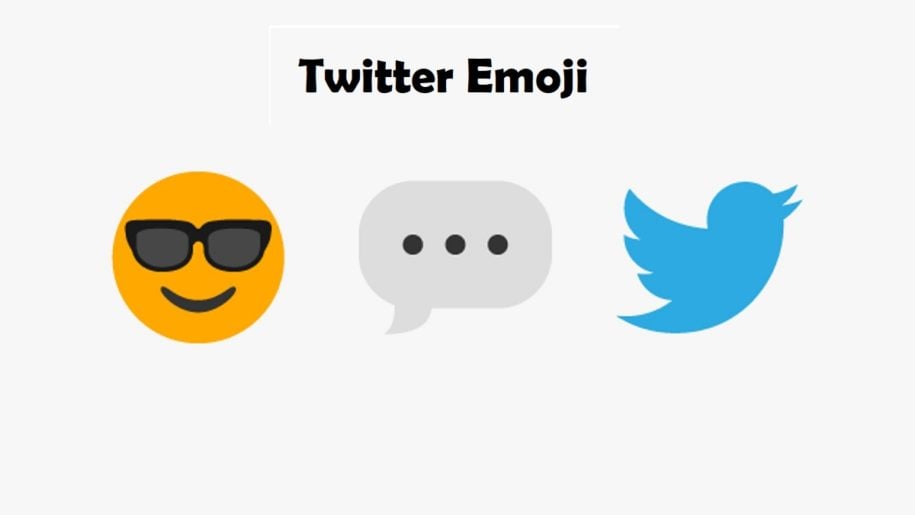When you are creating a new Tweet or even sending direct messages adding a personal touch with your favorite emoji can help you a lot. This is one of the reasons why we are discovering all the ways to use Twitter Emoji and make the most out of this interesting feature.
On a social media platform like Twitter with millions of active users, you need to stand out and make a statement with each post. So, why not add a few custom emojis and make your content interesting and engaging at the same time.
If you want to learn all the best ways to include emoji in Tweets keep on reading. Make sure you stay until the end for all the tips and tricks that will help you grow your Twitter account.
And when you’re finished, take a look at our other Twitter guides:
- How to Use Advanced Twitter Search
- How to Create And Use Hashtags on Twitter
- How to Use Agency Playbook for Twitter Ads
- How to Use Bookmarks on Twitter
- How to Use Your Twitter Archive File
- How To Use the Twitter API
Table of Contents
How to Add Twitter Emoji?
A simple emoji icon can say a lot about a Twitter user and make any content or even an entire profile more appealing and engaging. But the list of potential emojis is endless, and you need to make sure you are using the right one to deliver the message you want.
In addition, depending on the device you are using the list of emojis can become quite overwhelming with over 3,000 different options.
Here are a few ways you can insert emoji:
Windows Emoji Picker in Twitter
Desktop users often prefer to use the free emoji picker that comes with Windows 10. This is a great option for digital emoji on all social networks, including Twitter.
Here is how this default emoji picker works:
- Press “Win +” and open Windows emoji picker;
- Find the emoji by scrolling or entering the name in the search bar;
- Select the perfect emoji to insert;
Mac Character Viewer with Twitter
In case you are a Mac user, the principles are the same, you only need different commands. The built-in emoji selection is big for Mac users, and you need to follow these steps:
- Hit command > control > space at the same time to bring up the emoji keyboard.
- Search and find the best emoji for your Tweet or DM
- Insert the emoji into the text
In-Built Emoji Picker
Twitter as a platform allows users to access the built-in emoji keyboard. This is a great way to include Twitter verified emoji in your posts, messages, or replies. The process is easy, all you have to do is to tap on the smiley face icon while creating the Tweet and select the appropriate emoji for your content.
Keep in mind that you can change the skin tone emojis, but they are not all available with this function.
Personalization of your content can do a lot for your business and brand and ultimately grow your Twitter account organically. So, use the emoji function carefully and often.
Apps for Emoji
Twitter is so popular that different apps for both Android and iOS have been developed to extend the list of standard emojis. Make sure to choose an app that has good reviews and positive feedback, as it will most likely give you the best results.
These apps often have amazing and extensive emoji collections you can use to boost your posts, messages, or even your Twitter name and profile.
How to Add Emojis to a Twitter Name?
Adding special symbols and emojis are not limited just to posts and messages, thus you can add emojis to your Twitter name or even your bio. Emojis in Twitter name can spice up your profile and capture the attention of visitors, making it more likely to gain more followers.
Here is how you can add emojis to a Twitter name:
- Log into your Twitter account and tap on your profile icon;
- Click on “Edit Profile” and customize your Twitter account;
- Tap the name field and add the emoji icon you love;
- Click on the “Save” button to save your changes.
Keep in mind that you can also add relevant symbols to your Twitter bio, following the same steps.
How to Increase Your Tweet Engagements with Relevant Emojis?
Now that we have learned about the importance of emojis, let’s name a few ways to increase engagements by using them.
Use Pointer Emojis
Pointer emojis showing a hand with a finger pointed in some direction is an amazing tool to draw in the attention of the viewer and show them where to look. Attention on emojis can be used to promote links and boost visibility.
Repeat Words with Emoji Symbols
Campaign effectiveness often depends on your ability to be creative and even repeat the words written with emojis. This way you are adding visual appeal to the whole content and making it more engaging.
Use Emoji Instead of Words
Limited characters in posts can be circumvented by using the right emoji at the appropriate time. By adding a few special symbols instead of words, you are making your message more relevant and attracting more followers in return.
Final Thoughts
Having a business or personal Twitter account can be a lot of fun and a great way to make an income. This often means being creative and using the platform to its full potential.
This is why including great, funny, and interesting emojis can make you stand out and even grow your Twitter account over time.
- Should You Buy Twitter (X) Followers in 2024? - May 23, 2024
- The Best Twitter Growth Strategies for 2024 - May 23, 2024
- How to Promote Your Tweets and Improve Twitter (X) Impressions - April 22, 2024